-
Most new users don't bother reading our rules. Here's the one that is ignored almost immediately upon signup: DO NOT ASK FOR FANEDIT LINKS PUBLICLY. First, read the FAQ. Seriously. What you want is there. You can also send a message to the editor. If that doesn't work THEN post in the Trade & Request forum. Anywhere else and it will be deleted and an infraction will be issued.
-
Please read our Rules & Guidelines
Vote now in wave 1 of the FEOTM Reboot!
You are using an out of date browser. It may not display this or other websites correctly.
You should upgrade or use an alternative browser.
You should upgrade or use an alternative browser.
STAR WARS: Last Jedi - Anti-Cringe-Cut
- Thread starter DonKamillo
- Start date
I would vote against the alternate ending. I love the RLM guys, but you can't take most of the stuff they say seriously...especially when editing a movie. Just looking forward to the eventual release of this cut...seems like you've been waiting on approval forever.
- Messages
- 406
- Reaction score
- 229
- Trophy Points
- 53
Once my edit is released I'll think about an Anti-Cringe-Cut-Light version with the alternative ending 
Speaking of...I got a positive response today and am happy to report that the audio distortion is gone, so there should be nothing in the way of a release (finally). I'm just waiting for a final conformation and info on how to get my fanedit page on this site up and running.
Speaking of...I got a positive response today and am happy to report that the audio distortion is gone, so there should be nothing in the way of a release (finally). I'm just waiting for a final conformation and info on how to get my fanedit page on this site up and running.
- Messages
- 8,819
- Reaction score
- 3,720
- Trophy Points
- 168
To clarify, the distortion that was present in other scenes was not present in the short clip that was uploaded. If the same is true for the original scenes the distortion/gain was most prevelent in then this issue will have been rectified.
DonKamillo had also wanted to release in 5.1, but this appears to not be possible with the software being used. Releasing in stereo is completely fine. I've been informed that the desire is now to release in stereo.
With this being the case, and his new mix eliminating the distortion, this edit will be approved.
DonKamillo had also wanted to release in 5.1, but this appears to not be possible with the software being used. Releasing in stereo is completely fine. I've been informed that the desire is now to release in stereo.
With this being the case, and his new mix eliminating the distortion, this edit will be approved.
- Messages
- 8,819
- Reaction score
- 3,720
- Trophy Points
- 168
Current state of the review:
5.1 surround mix output was achieved, but the front and rear channels are once again stereo tracks. The layering of these tracks over the center track is causing the audio gain to clip resulting in a distorted/harsh sound. It appears that the tools being used, Media Encoder & After Effects are unable to produce a 5.1 mix that does not result in the above audio.
This video outlines ways to change the surround settings. Perhaps try some of these options.
5.1 surround mix output was achieved, but the front and rear channels are once again stereo tracks. The layering of these tracks over the center track is causing the audio gain to clip resulting in a distorted/harsh sound. It appears that the tools being used, Media Encoder & After Effects are unable to produce a 5.1 mix that does not result in the above audio.
This video outlines ways to change the surround settings. Perhaps try some of these options.
- Messages
- 406
- Reaction score
- 229
- Trophy Points
- 53
DigModiFicaTion said:Current state of the review:
5.1 surround mix output was achieved, but the front and rear channels are once again stereo tracks. The layering of these tracks over the center track is causing the audio gain to clip resulting in a distorted/harsh sound. It appears that the tools being used, Media Encoder & After Effects are unable to produce a 5.1 mix that does not result in the above audio.
Played around with the Media Encoder options but there's nothing really suitable except for the settings I already used. That's why I decided to put in a Stereo Mix of the audio track as the default track but still keep the "Surround" track as a secondary audio track in the file. That way everybody can decide for themselves which one they prefer (I myself would still go with the Surround one as I feel it has more "oomph"). Sent in a new (possibly final?) video snippet for review. *knocks on wood*
- Messages
- 15,090
- Reaction score
- 36
- Trophy Points
- 133
You should not include a "surround" track if it is problematic. Either include a correct surround option, or only a stereo option. If people need more "oomph" they can use the all-channel-stereo option on their hardware.
- Messages
- 8,819
- Reaction score
- 3,720
- Trophy Points
- 168
DonKamillo said:Played around with the Media Encoder options but there's nothing really suitable except for the settings I already used. That's why I decided to put in a Stereo Mix of the audio track as the default track but still keep the "Surround" track as a secondary audio track in the file. That way everybody can decide for themselves which one they prefer (I myself would still go with the Surround one as I feel it has more "oomph"). Sent in a new (possibly final?) video snippet for review. *knocks on wood*
The issue is with your base file. You are trying to make a surround track with a single 5.1 wav file and it appears your NLE can't do that. I'd suggest creating 6 independent audio files (FL, FR, C, LFE, RL, RR) and then panning them as the previous video I posted shows. You could probably do a straight replace of audio file for one of the channels, but you'll have to get creative in retaining the audio cuts for the other channels. You might be able to open two windows of the same project and use one of them to reassign the file to each individual wav file you create and then copy and paste the independent channels into the other window. I know Vegas allows this, but I'm not sure about Adobe. You'll need to revisit all of your audio edits to make sure they work in the mix.
- Messages
- 406
- Reaction score
- 229
- Trophy Points
- 53
DigModiFicaTion said:DonKamillo said:Played around with the Media Encoder options but there's nothing really suitable except for the settings I already used. That's why I decided to put in a Stereo Mix of the audio track as the default track but still keep the "Surround" track as a secondary audio track in the file. That way everybody can decide for themselves which one they prefer (I myself would still go with the Surround one as I feel it has more "oomph"). Sent in a new (possibly final?) video snippet for review. *knocks on wood*
The issue is with your base file. You are trying to make a surround track with a single 5.1 wav file and it appears your NLE can't do that. I'd suggest creating 6 independent audio files (FL, FR, C, LFE, RL, RR) and then panning them as the previous video I posted shows. You could probably do a straight replace of audio file for one of the channels, but you'll have to get creative in retaining the audio cuts for the other channels. You might be able to open two windows of the same project and use one of them to reassign the file to each individual wav file you create and then copy and paste the independent channels into the other window. I know Vegas allows this, but I'm not sure about Adobe.
I get what your saying but a clean seperation of the surround sound into Mono tracks is not possible in AfterFX, as the audio is not seperated into channels like in Premiere or Vegas but only visible as one track. When I render the audio into a 5.1 mix using the Media Encoder and open this sound file in Audition I can seperate the tracks but by then it looks like this:
[img=1100x640]https://imgoat.com/uploads/03ce9225fc/142997.png[/img]
As you can see the center channel where the dialogue should be bled into the other channels. That's because for the render the Media Encoder does not use the original 5.1 source but the Stereo Mix that AfterFX creates for the project file. That's why at this point the only viable solution is a Stereo Mix (the second snippet I sent you to review).
- Messages
- 23,688
- Reaction score
- 422
- Trophy Points
- 193
I've only skimmed but if something is not possible in your editor, and it's a problem, you either need to find a new editor or abandon the idea. This applies in general and (I'm assuming, based on the bits I've skimmed) in this particular case as well.
- Messages
- 406
- Reaction score
- 229
- Trophy Points
- 53
TVs Frink said:I've only skimmed but if something is not possible in your editor, and it's a problem, you either need to find a new editor or abandon the idea. This applies in general and (I'm assuming, based on the bits I've skimmed) in this particular case as well.
Stereo sound works fine so nothing needs to be abandoned here
The problem with the editor (AfterFX) was the missing support of 5.1 sound but I've already stated that should I do future edits, I'll go with Premiere instead to avoid that hassle. You live and learn...
- Messages
- 8,819
- Reaction score
- 3,720
- Trophy Points
- 168
DonKamillo said:Stereo sound works fine so nothing needs to be abandoned here
Partially. You are still having issues with the mix due to the current audio input issues, as indicated via PM's.
The problem with the editor (AfterFX) was the missing support of 5.1 sound but I've already stated that should I do future edits, I'll go with Premiere instead to avoid that hassle. You live and learn...
I guess I'm not understanding your NLE situation. From what I'm understanding, you stated you can drop individual audio into the NLE you are using. Can you not drop in 6 independent channels and output to a 5.1? You've output into 5.1 in the most recent version, but it's my understanding that your audio issues are due to the fact that you are sourcing a singular wav file that contains the 5.1 mix and trying to have the NLE decode and reencode that audio. Using 6 independent tracks would allow you to have what you are looking for.
- Messages
- 15,090
- Reaction score
- 36
- Trophy Points
- 133
DonKamillo said:TVs Frink said:I've only skimmed but if something is not possible in your editor, and it's a problem, you either need to find a new editor or abandon the idea. This applies in general and (I'm assuming, based on the bits I've skimmed) in this particular case as well.
Stereo sound works fine so nothing needs to be abandoned here
The problem with the editor (AfterFX) was the missing support of 5.1 sound but I've already stated that should I do future edits, I'll go with Premiere instead to avoid that hassle. You live and learn...
The point was that you need to abandon the notion of including a 5.1 track if it is problematic. There is nothing stopping you from releasing a stereo-only version at this point. If you insist on submitting a version that has incorrect 5.1, expect it to get rejected.
addiesin
Well-known member
- Messages
- 5,925
- Reaction score
- 1,558
- Trophy Points
- 163
How extensive are the audio cuts? Did you do a lot of sound replacement?
If not, you could probably pretty quickly load your rendered edit into Premiere and rebuild your edit's sound in 5.1, with much less hassle. Just synch it up to what's in the existing stereo track, match your cuts, then at the end, export the proper 5.1 audio on its own and mux it with your video file.
You'll probably save more time in the long run.
If not, you could probably pretty quickly load your rendered edit into Premiere and rebuild your edit's sound in 5.1, with much less hassle. Just synch it up to what's in the existing stereo track, match your cuts, then at the end, export the proper 5.1 audio on its own and mux it with your video file.
You'll probably save more time in the long run.
- Messages
- 406
- Reaction score
- 229
- Trophy Points
- 53
addiesin said:How extensive are the audio cuts? Did you do a lot of sound replacement?
Thanks for the tip addiesin but the cuts are pretty extensive. There are a lot of scenes where I switched out the background music for something else, scenes where I removed the music or the dialogue entirely. All in all it would be too much work at this point.
- Messages
- 14,921
- Reaction score
- 2,448
- Trophy Points
- 228
DonKamillo said:All in all it would be too much work at this point.
Then just go with the stereo option for this first edit. You'll know for your next edit, to do the 5.1 differently and to do the edit in premiere.
I don't know about anybody else but a fanedit not having a 5.1 mix would never be a factor for me when choosing to watch... but problems in the audio mix would definitely put me off wanting to get it.
- Messages
- 8,819
- Reaction score
- 3,720
- Trophy Points
- 168
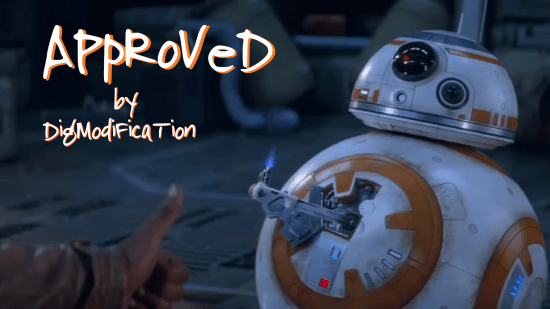
With DonKamillo's decision to stick with a stereo mix, I've had the chance to review the new audio file, and although it is a bit quite, it sounds great.
DonKamillo has shown a remarkable perseverance through the review process and produced an edit of The Last Jedi that completely removes the side quests and focuses the story on the narrative and progression of the key heroes. Princess Leia has also been removed from the entirety of the second half of the movie, with her fate being sealed in space. Many will be pleased to see that Luke's saber has been color corrected to his ROTJ green. The color work here is pretty fantastic. Altogether a solid edit for anyone looking for a straightforward and focused TLJ story.
Suggestions:
The stereo track is nicely balanced and free of clipping. A quick normalization of the entire final stereo track should give you ~15db back.
Congratulations DonKamillo!
- Messages
- 1,640
- Reaction score
- 1,127
- Trophy Points
- 133
Congrats Don! Welcome to the elsuive big boys club of editing!
- Messages
- 406
- Reaction score
- 229
- Trophy Points
- 53

When I came along almost three months ago with my "finished edit" asking around where to publish it, I never would have thought that I had this kind of journey ahead of me.
Thanks to everybody for sticking with me and special thanks to @"DigModiFicaTion" who went out of his way to help me out when I was stuck and always gave me crazy detailed feedback. Never expected to find that kind of passion for this little hobby of ours here and I really appreciate it!
