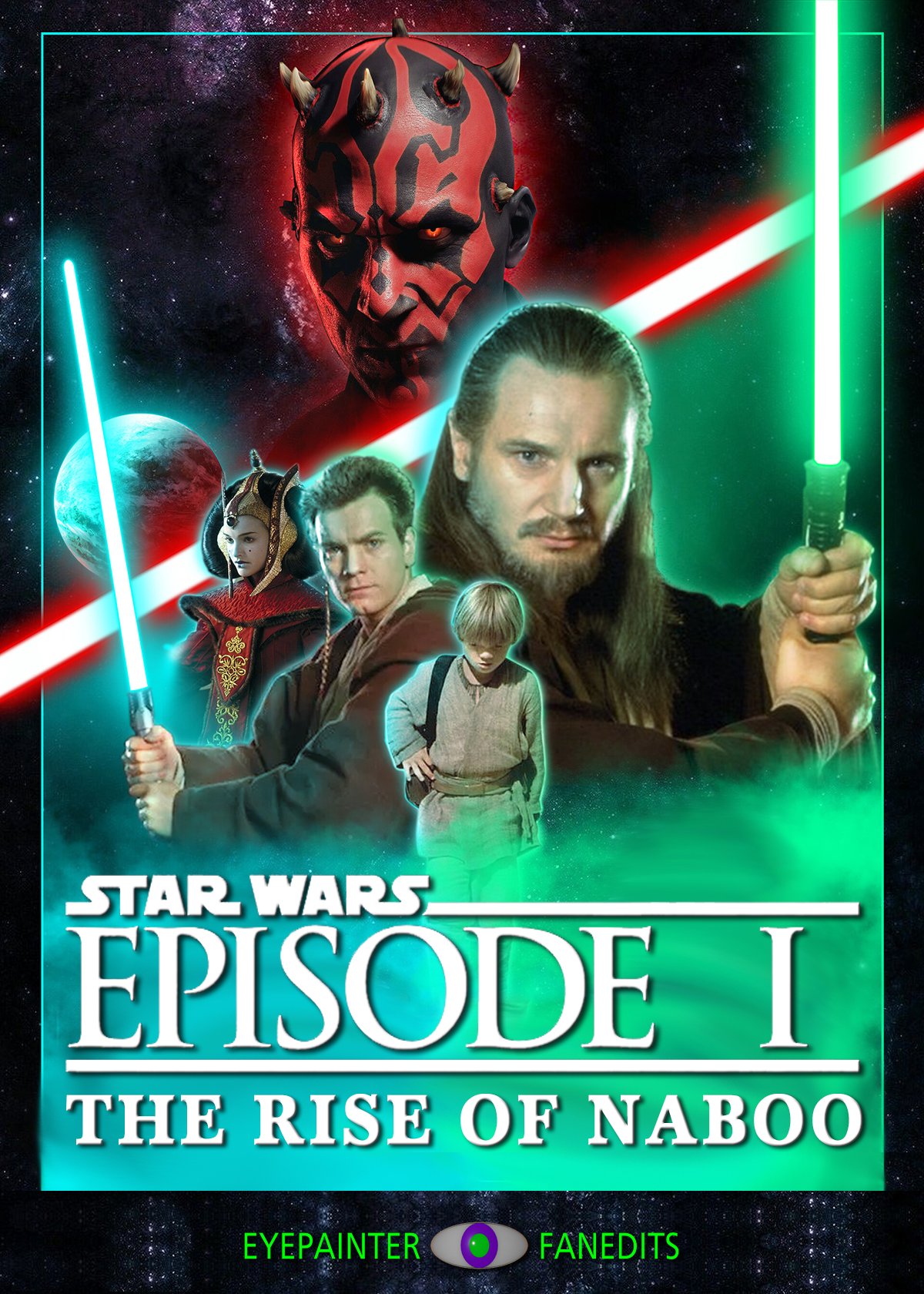I think I've made a breakthrough on my current editing woes!
So, after my announcement that I was going to change the grading again, I bought Jeff Bartsch's book, Edit Better, and I skipped over to the chapter on color grading. I took some of the advice and set on grading the edit using only the shadow, midtone, saturation, and contrast and pivot options on Resolve. I also added in my favorite film LUT onto the timeline.
Well, after I graded the whole thing again, I tried exporting the file, and it still crashed. Then I realized that the only other possibility is video track 3, which contains my film grain overlays. I disabled that track, and presto! The file exported! Then, I thought to myself, what if it's the film grain overlays? I went back, changed the color grading back to my previous grade, and while it did crash the first time, it got to 96%. I tried again, and it worked!

So, it looks like the main culprit is the film grain overlays. I'm not sure why Resolve is having a hard time, because my Eyes Wide Shut fanedit also has film grain overlays. My best guess is that I used dirtier overlays for my Eyes Wide Shut edit, and for some reason, my computer can take those grainier, dirtier overlays better. The overlays I've been using so far for Episode I are cleaner.
So this leads to my biggest issue right now. What to do about the film grain. I could choose to get rid of the film grain entirely. This option would probably be easiest on my computer, but the drawback is that the grading suffers from looking so soft and clean. The other option? Go for grainy and filthy. Now admittedly, I like that kind of aesthetic. However, I'm not sure Star Wars fans would agree, especially since a lot of fanedits opt for a cleaner, light grain look. HAL9000's edits are a perfect example of this. I should also note that as of this post, I haven't gone back to do anything with the film grain yet. So I have no idea if I'm right about dirtier grain overlays being easier to export. It's currently a theory.
I guess I'll ask for others opinions on this. What do you think? Should I skip the film grain, or go all the way with it?