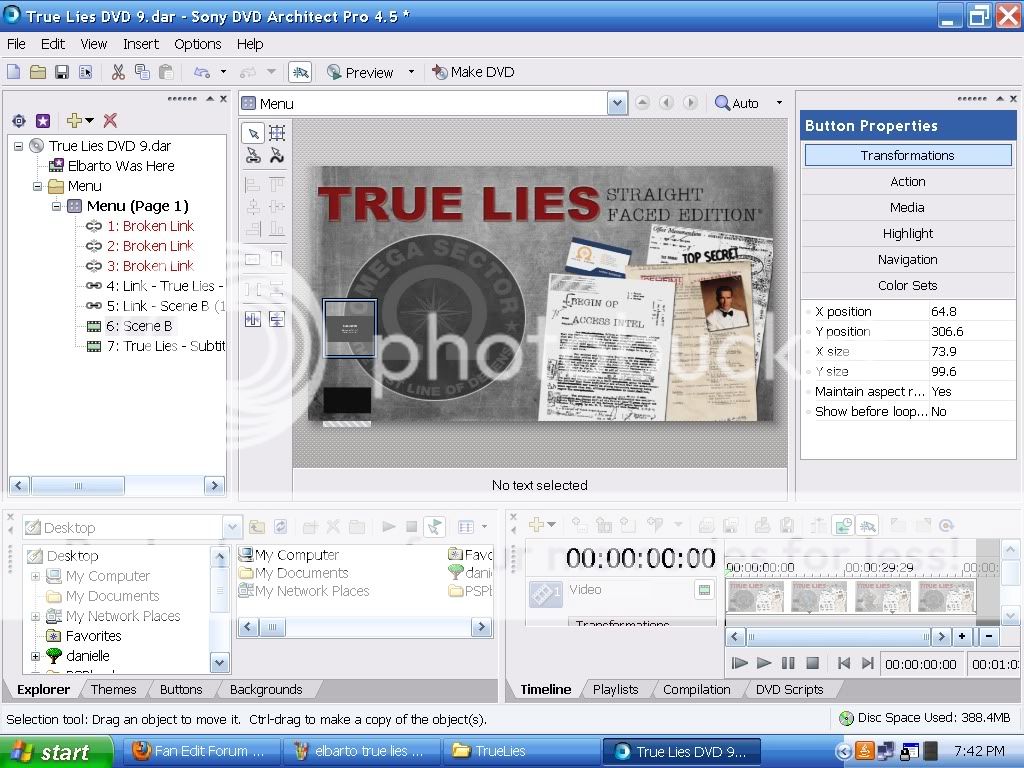sorry, I'm at work now, and trying to recover from a blue screen of death problem. If what I write below is of no further help, I will post a better guide with graphics tonight.
How are you adding the .psd file? You cant just add the PSD to your project, you need to add it as a menu. The only way I know how to do it is from the default menu. click on INSERT -> SUBMENU FROM FILE. This should add a submenu below the default menu. You can move this up in the project and delete the old default menu. Now the .PSD should be a menu, and not just a media file. Make sure you PROPERTIES pane is visible. VIEW -> PROPERTIES. On a menu in Architect, you should have the options: GENERAL, BACKGROUND MEDIA, END ACTION, REMOTE BUTTONS, and COLOR SETS.
If the .PSD loaded correctly as a menu, your buttons should show up in the PROJECT OVERVIEW pane (VIEW -> PROJECT OVERVIEW). clicking on each one should also select them in the central workspace preview. You can assign media and playlists to them in the PROPERTIES pane (it will change to BUTTON PROPERTIES when you select a button). click on ACTION, and change the DESTINATION.
sorry if this is all gibberish. If this doesnt help, I will post images tonight.