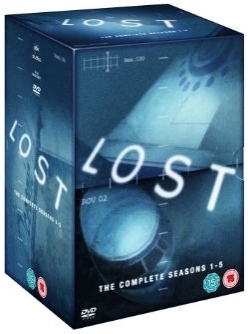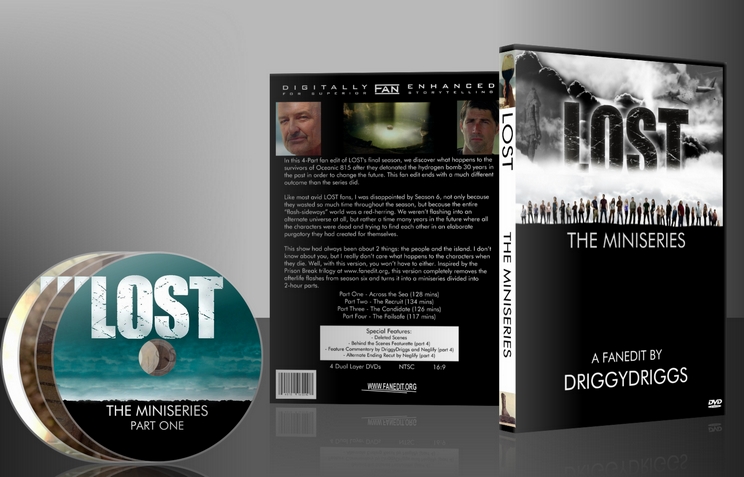RollWave said:Regarding needing to recognize the actors in credits - its pretty trivial to create custom scrolling credits to play at the end. The IMDB page will list all the actors names next to their character names, and I'm pretty sure all video editing software have media generators for scrolling credits. I'd be surprised if it took you more than 10 minutes to type in the 30 or 50 names or whatever it is you want to use. And you can recognize some writers, directors, etc similarly if you want. Might take a little bit of time to format it exactly how you want and find a song or sound clip to play while they scroll, but this really is not a major undertaking.
Since the new format is as a movie, it will help it feel more like an actual movie if it has scrolling closing credits like every other movie.
I hear you. But considering that the major acting, writing, directing and producing credits already appear during the film (and IMO there is absolutely no way to take them out), I think adding an end credits sequence would be redundant.