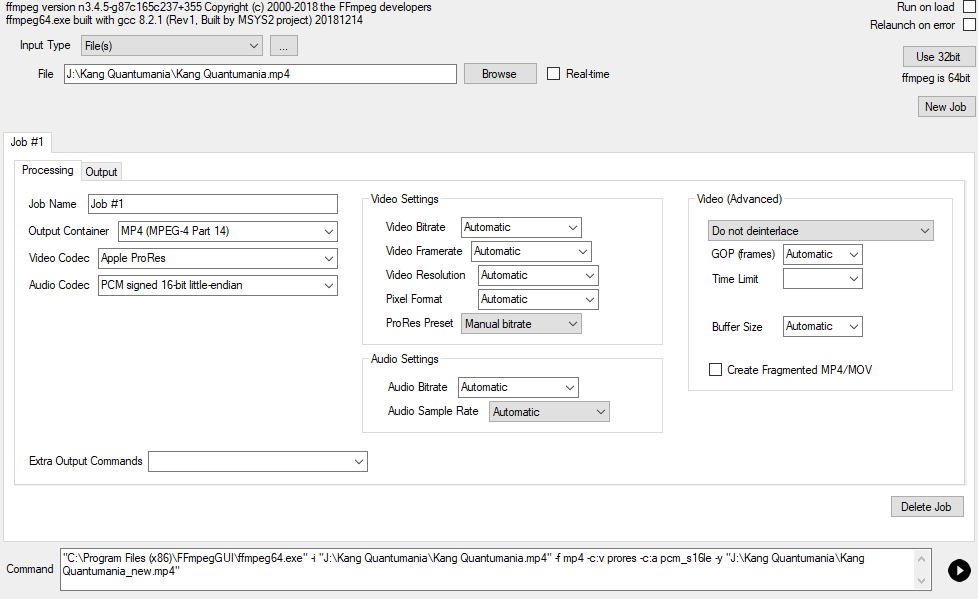Thanks for pointing that out.
That's really interesting, my guide wasn't intended for that. I'll make sure I specify in my OP.
...........
I don't re-encode for editing, I let my NLE create proxy files.
If I need to for some reason though :-
Encoding for editing.... I use ffmpeg. (FFmpegGUI-2)
Output Container = MP4
Video Codec = Apple ProRes
Audio Codec = PCM
I set everything else on auto or leave it on default.
This results in a very large file that is easy to edit with. it's usually something like 300-400 GB but it is pretty much maximum quality.