- Messages
- 4,722
- Reaction score
- 2,544
- Trophy Points
- 148
^^ whoops! Thank you for the catch.
Read BEFORE posting Trades & Request
Color me intrigued!Thank you for taking the time to review, @Dwight Fry! And I'm sorry I robbed you of the gods. Perhaps I'll win you over next time with my Atheist cut? Where the gods will be replaced instead of removed...
They ended up choosing Troy instead, although I did show them clips of the Medusa fight from Clash of the Titans, which they loved, so I'll likely show them the Harpies scene this week.Thanks for the review @Bored at 3:00AM. Much appreciated. How did it go down with your class?
^^ thank you for the honest feedback (though I wish you'd said something ages ago, before I deleted all my files for that edit).
As a matter of fact, I do mask out the stop motion action from the rest of the shot in most cases. The actors and majority of the background are untouched by the AI. It isn't to the pixel accurate, but I do regularly go frame by frame by frame to adjust what part of the image was being affected.
You say the hydra wasn't so bad for you - well, that had A LOT of glitchy frames due to the necks getting tangled up by the AI, so I did spend a lot more time trying to get that looking right. Generally, I hybridise frames that turn out glitchy, so that quick motion on an arm, for example, would be AI, whereas the rest of the body would be the original movement. An exception may be a shot where a creature nearly fills the frame, in which case I may have processed the whole shot.
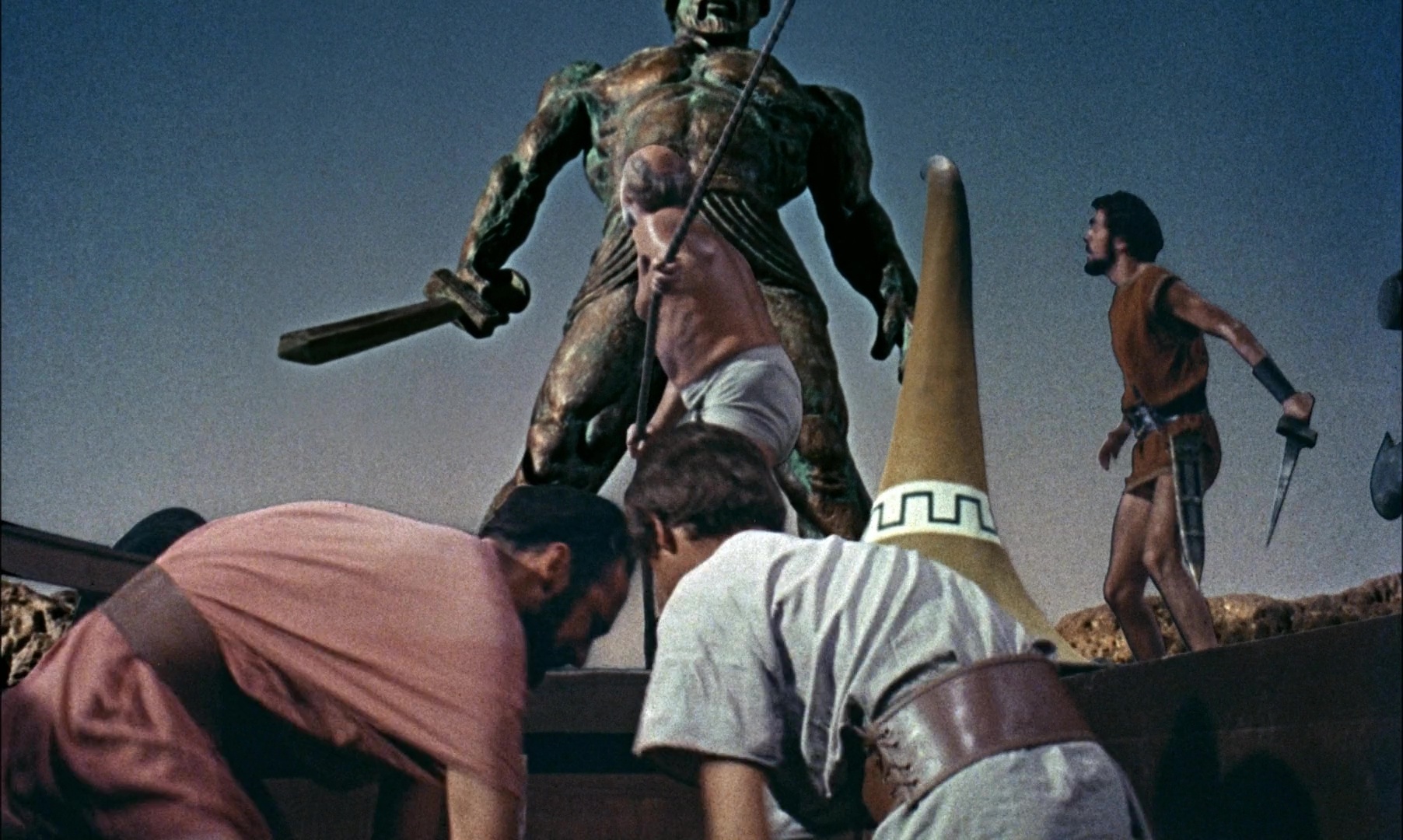
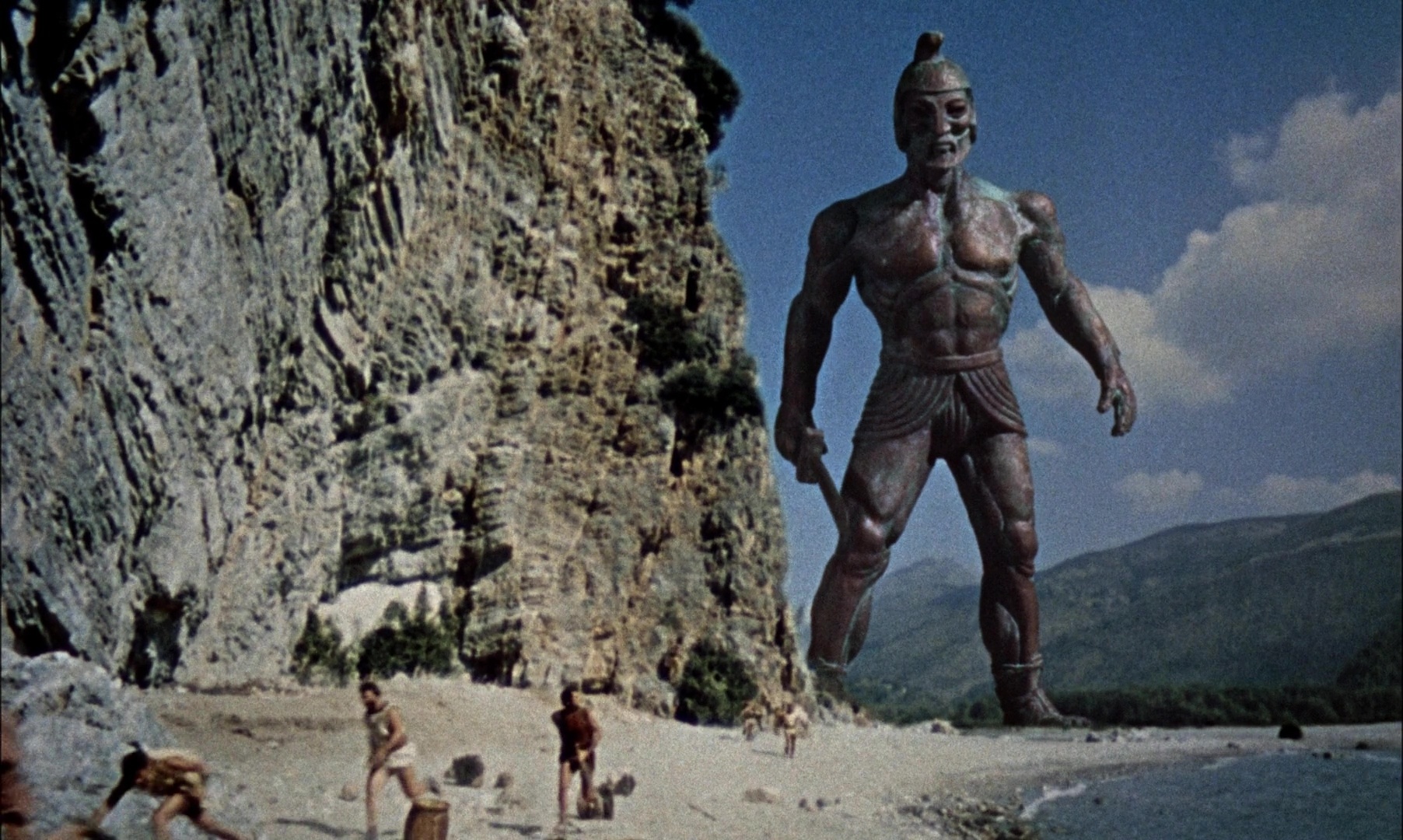
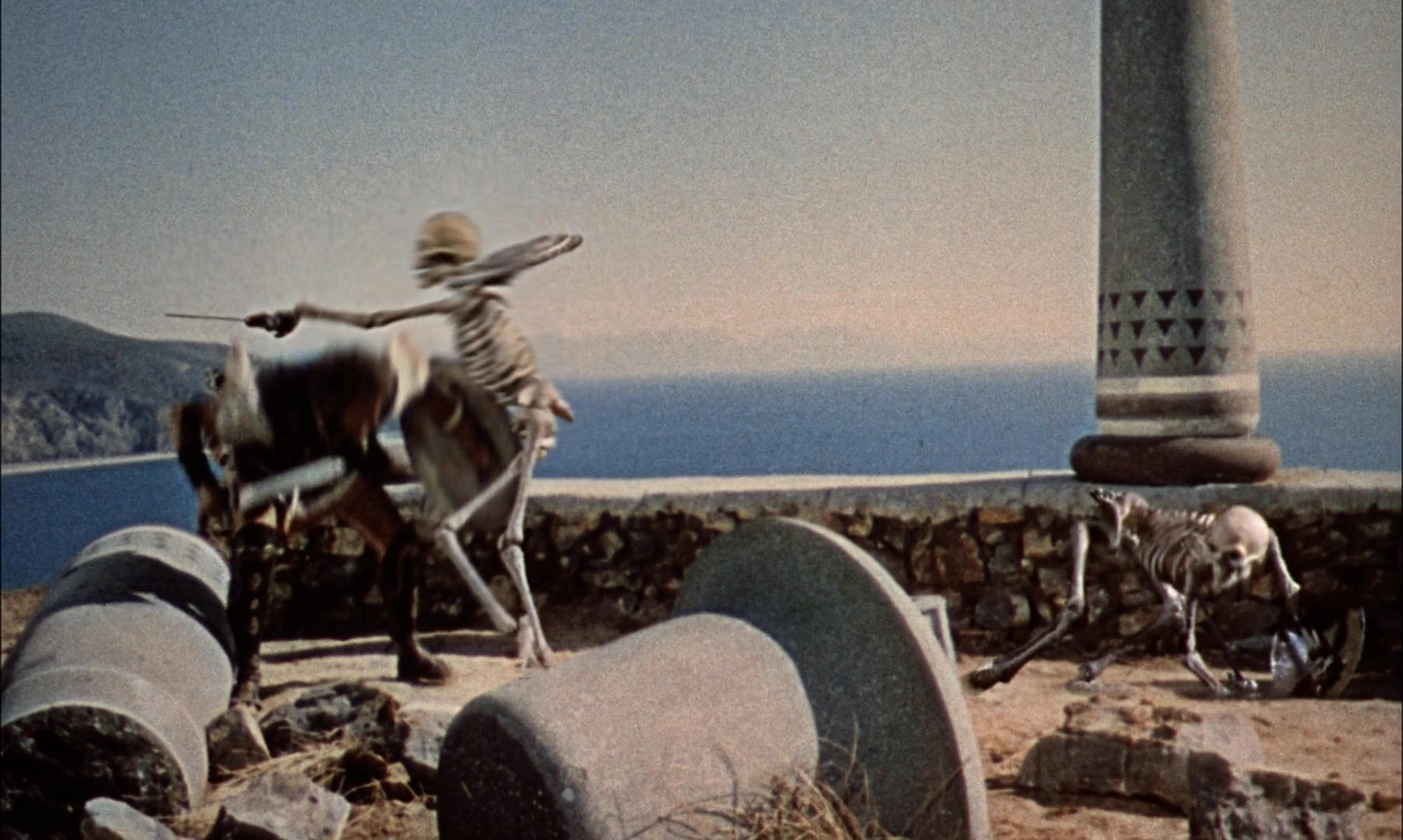

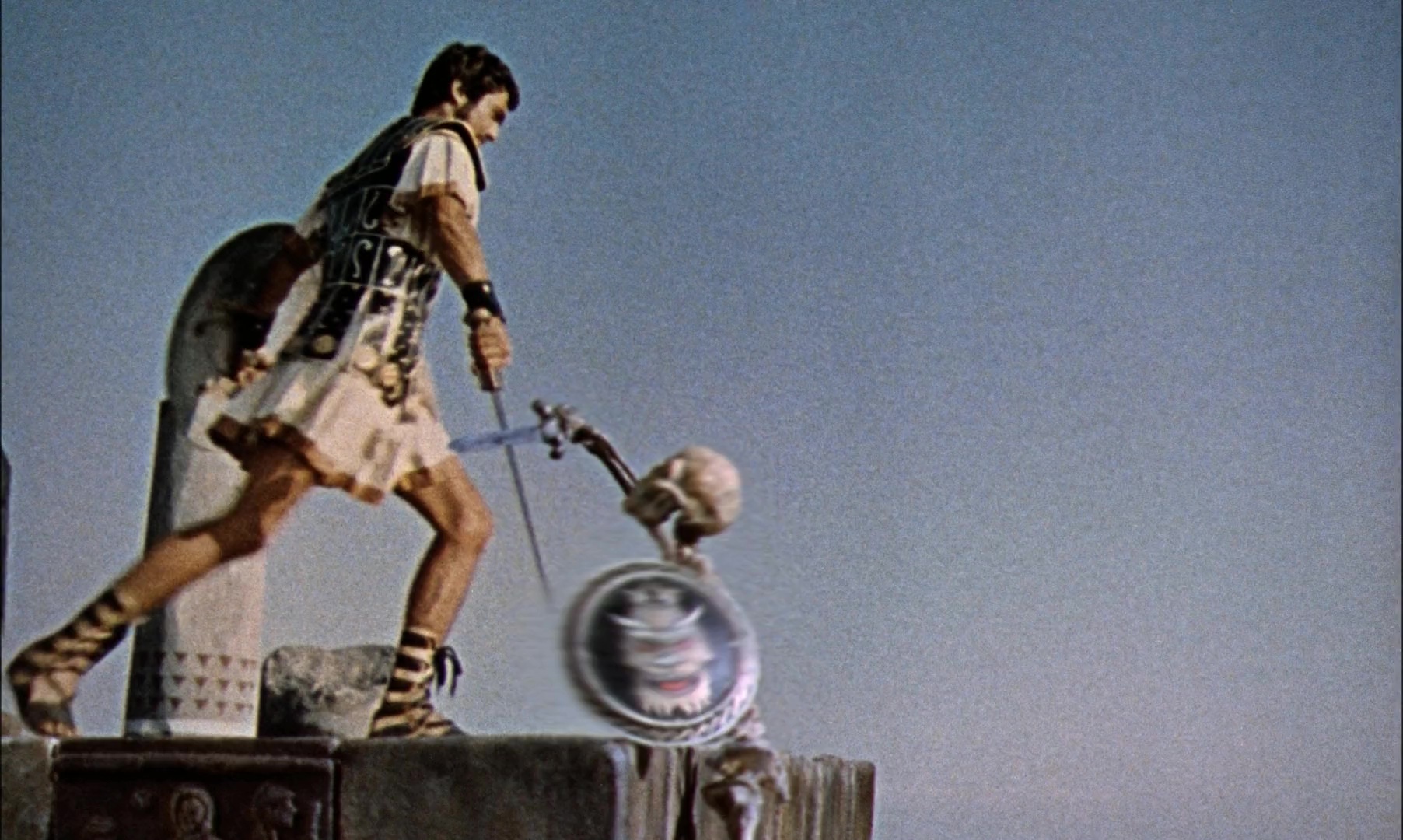
You naturally came to the conclusion that I was going to suggest. It may be best to do this for future projects. You might even be able to do it to this project, even without the original files.One thing that could resolve it is to try scrubbing the grain from the shot prior to processing, then adding the grain back on. Some detail would be lost, but may be a lesser evil. Regardless, I do think I can do a better job with Jason now, so would love to go back to it sometime, but it won't be happening any time soon.
As a more specific way of demonstrating what the issues in some scenes are, here are some screenshots with some explanations. These are just examples; there are other shots with these issues as well.
EDIT: I also notice now, that in some scenes, if I compare the human characters to the stop-motion ones, it seems to be that the amount of motion blur that you applied to the stop-motion characters seems to be significantly more than the amount of motion blur naturally present in the unaltered live-action footage of actors moving at roughly the same speed as the stop-motion characters. This is especially the case in the skeleton fight.

What software/method do you use for the masking? There are some now (like DaVinci Resolve's Magic Mask) that can create very accurate masks much more easily than with old methods.
