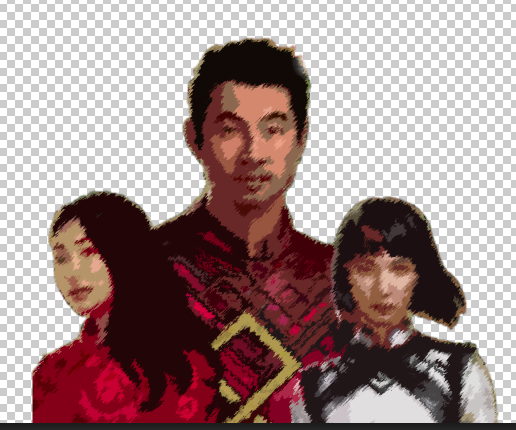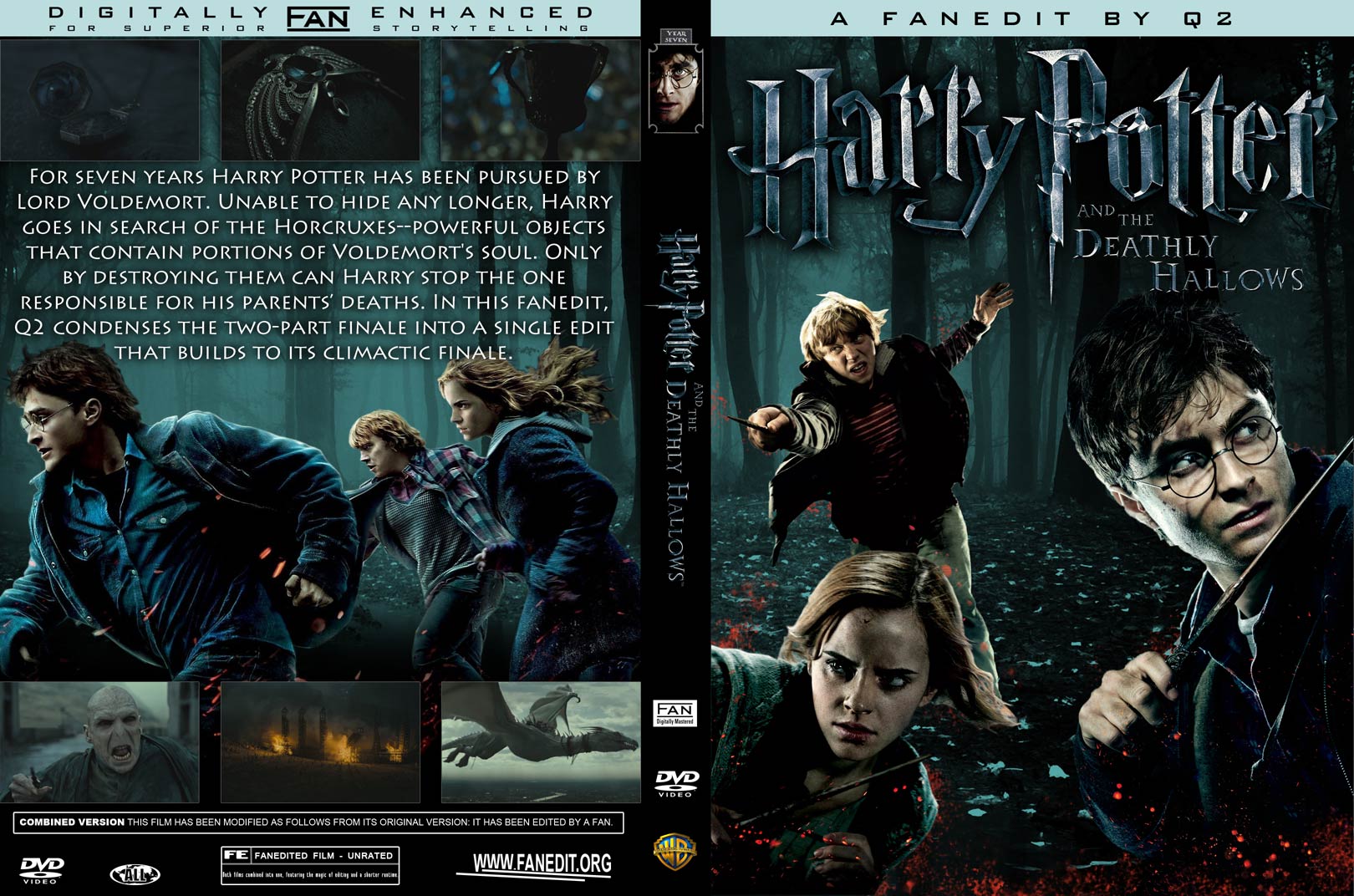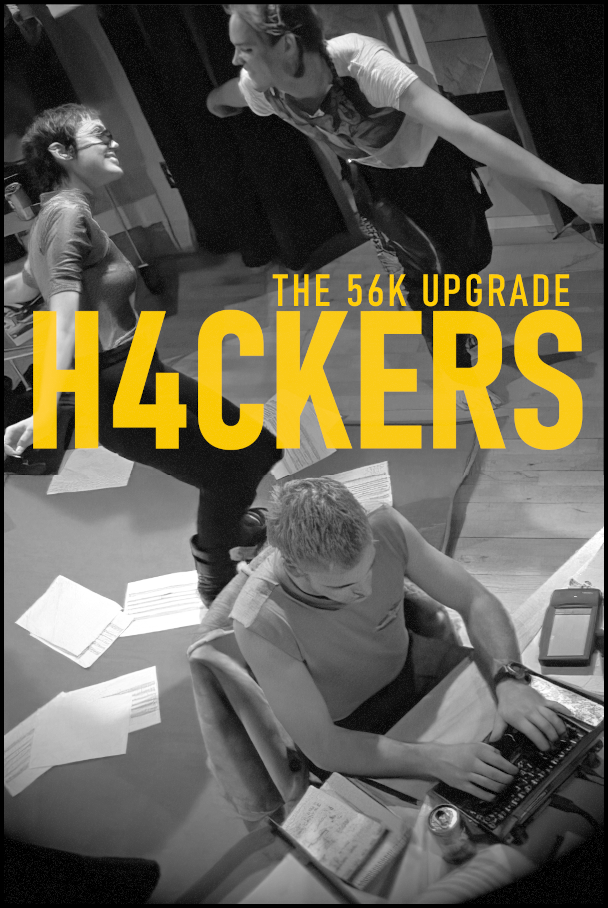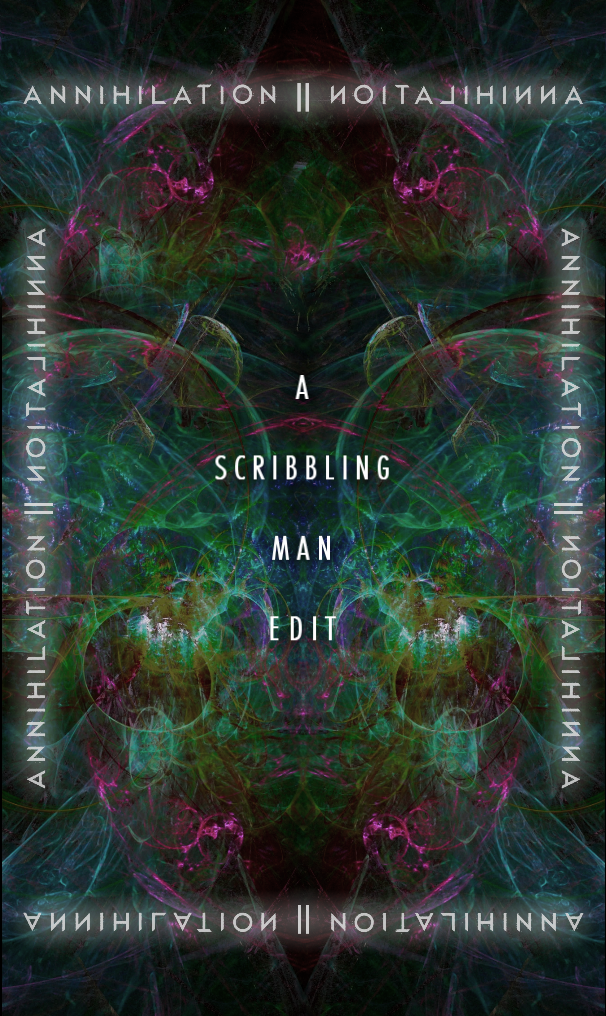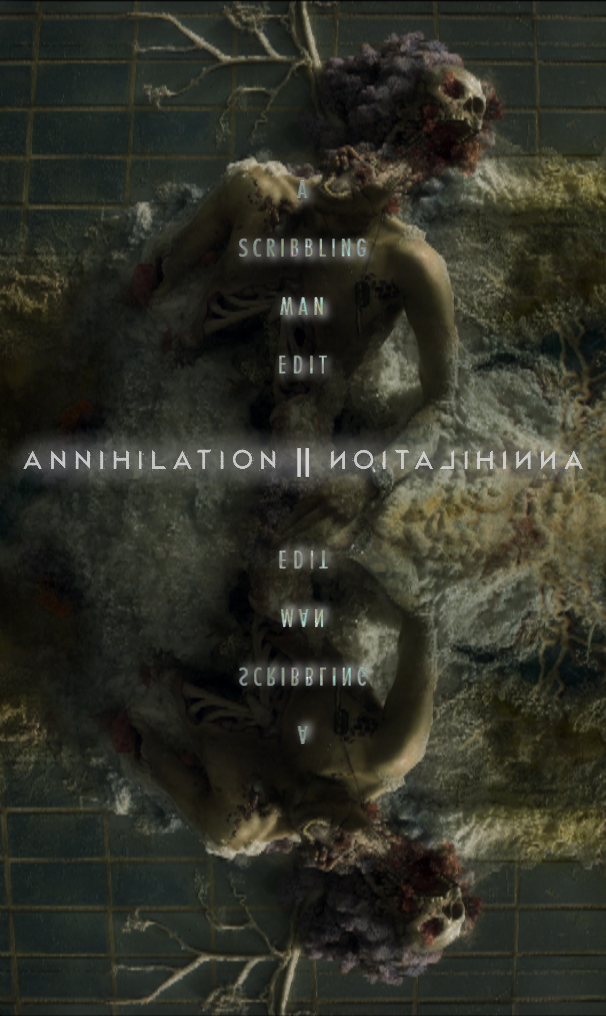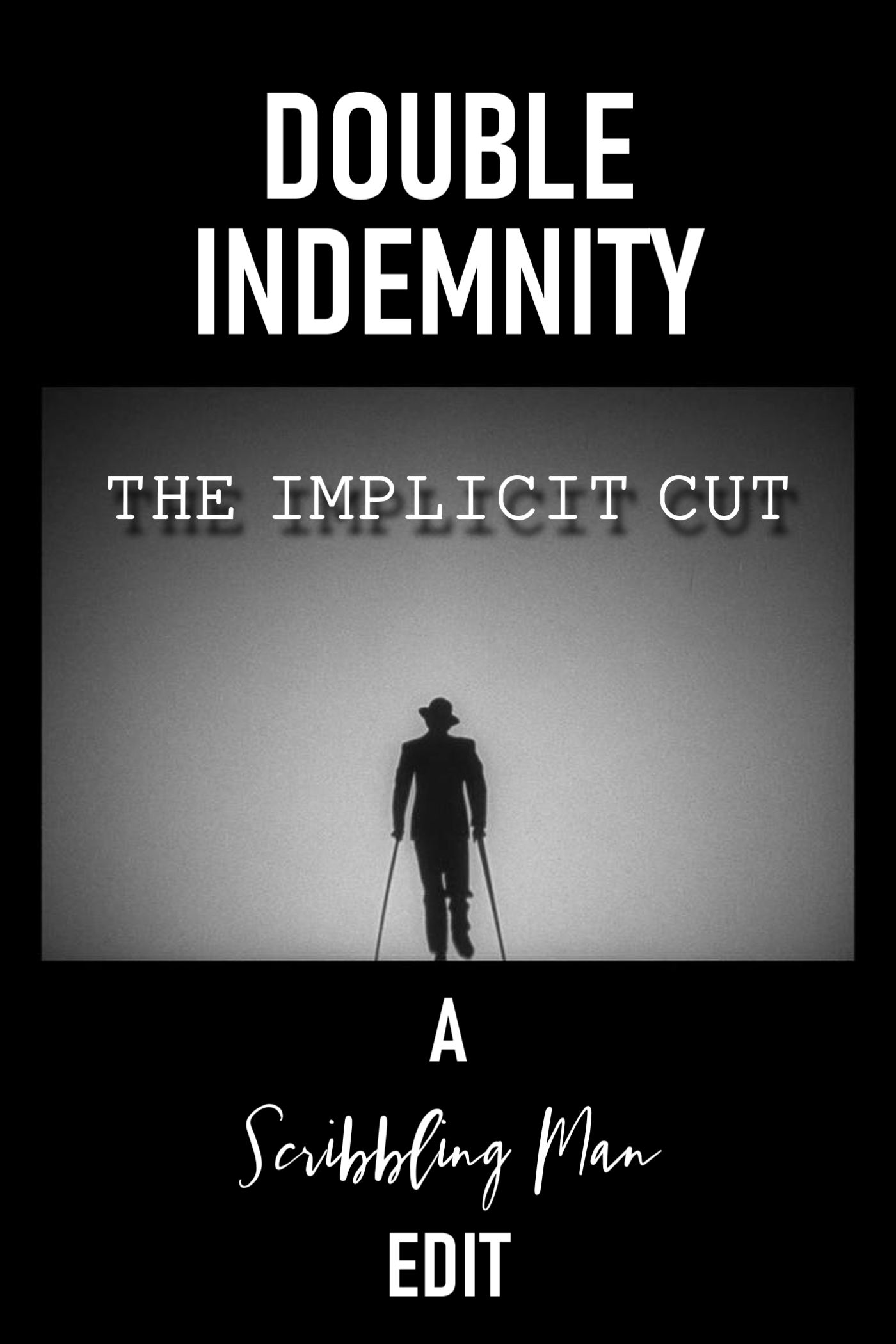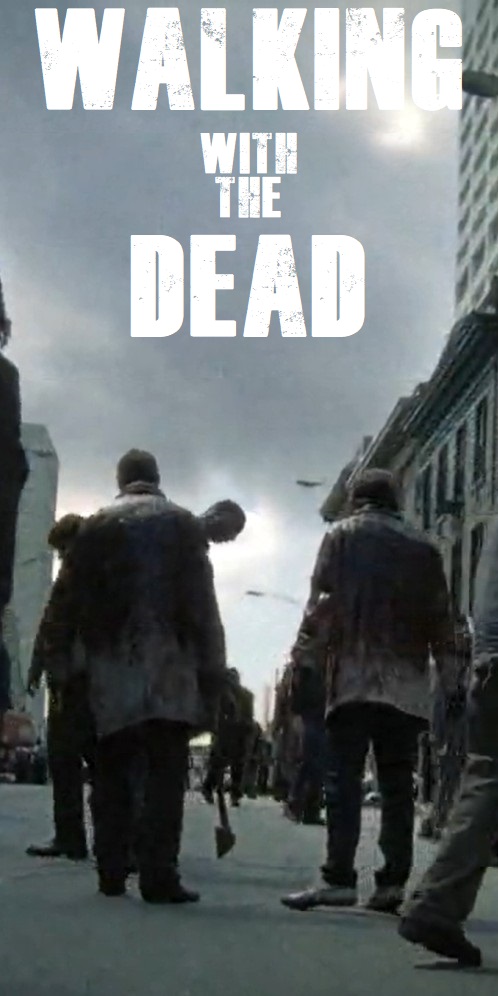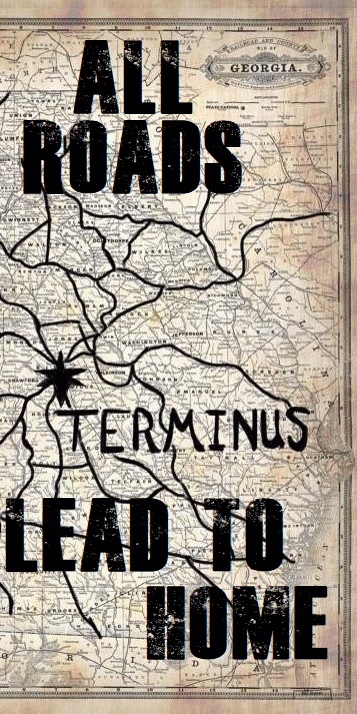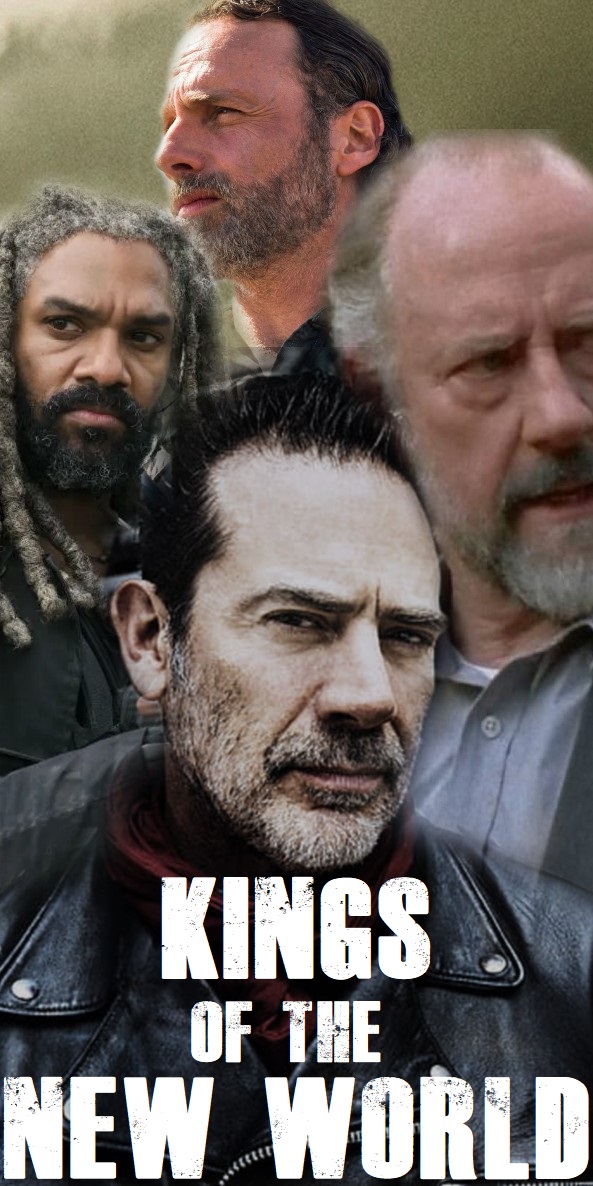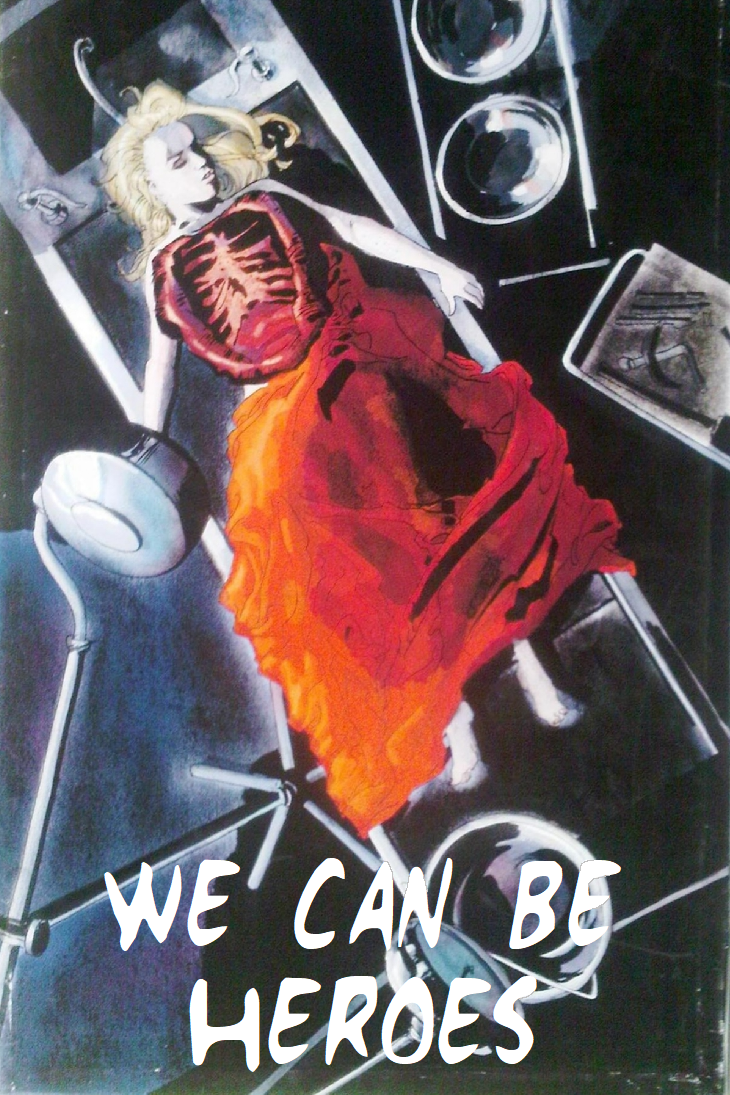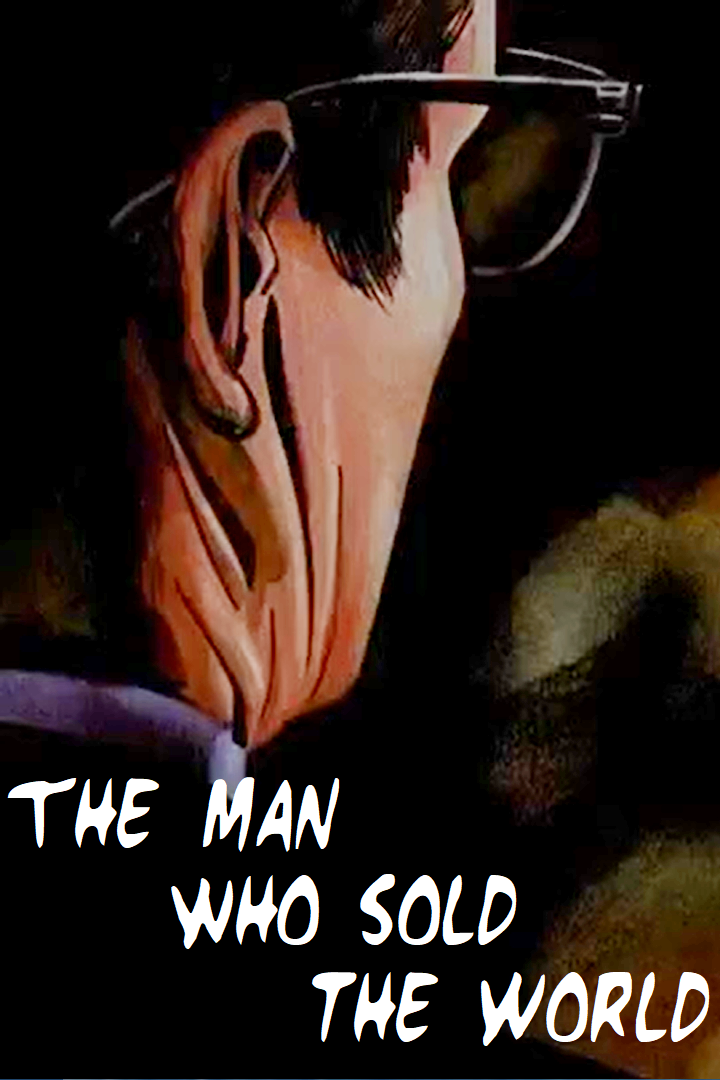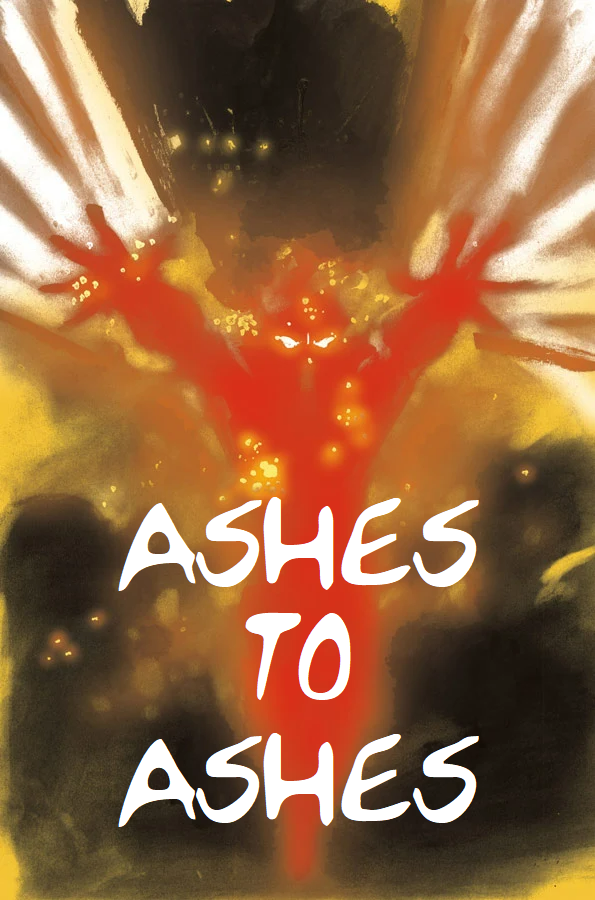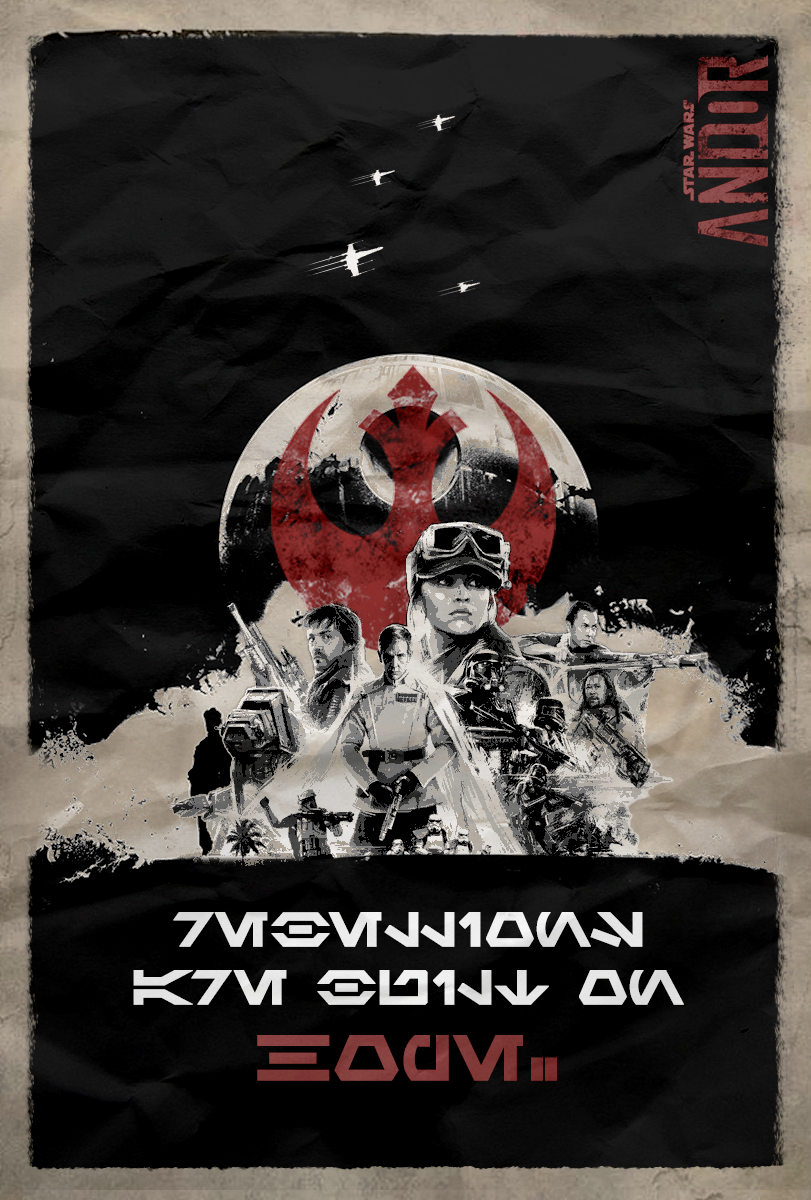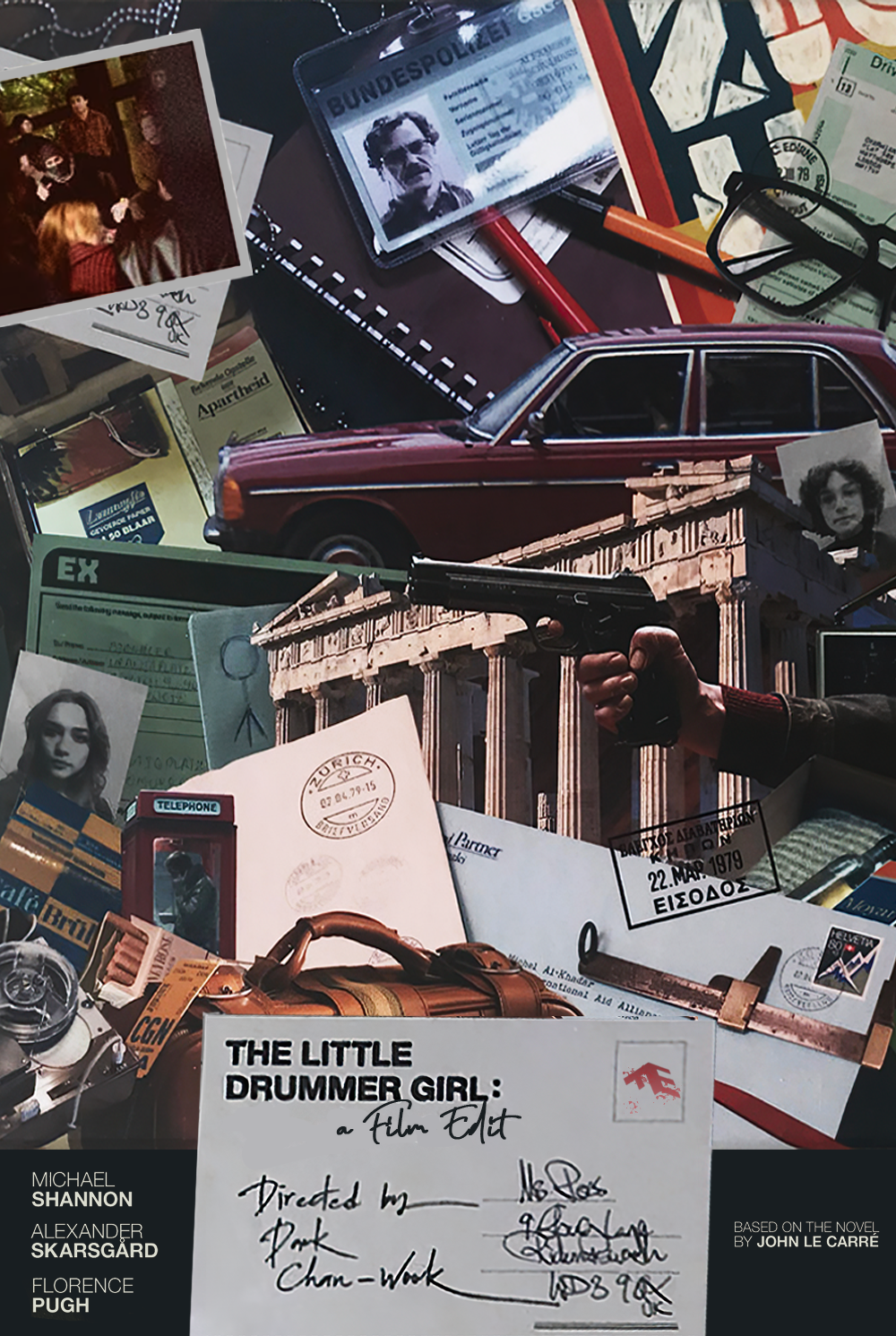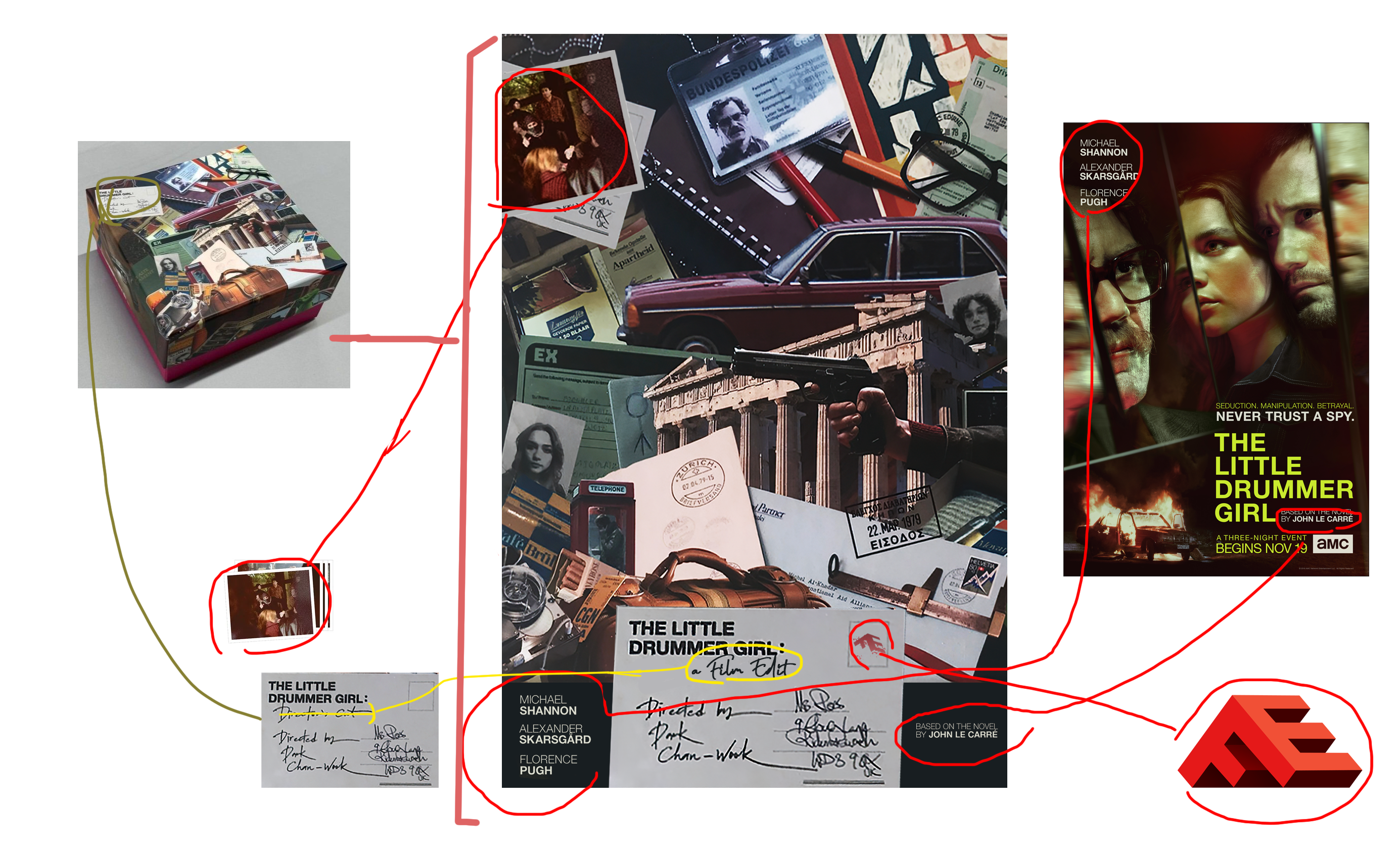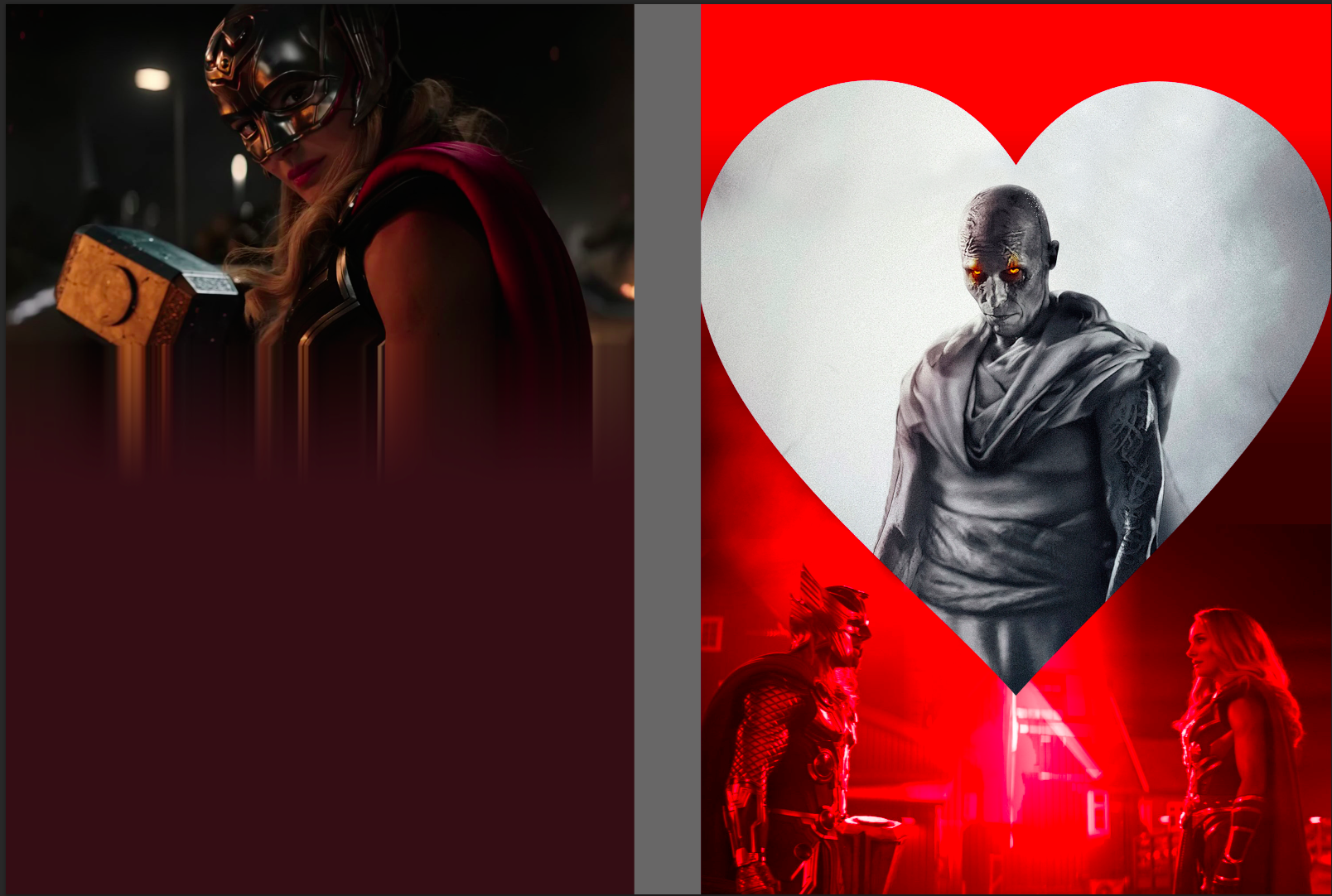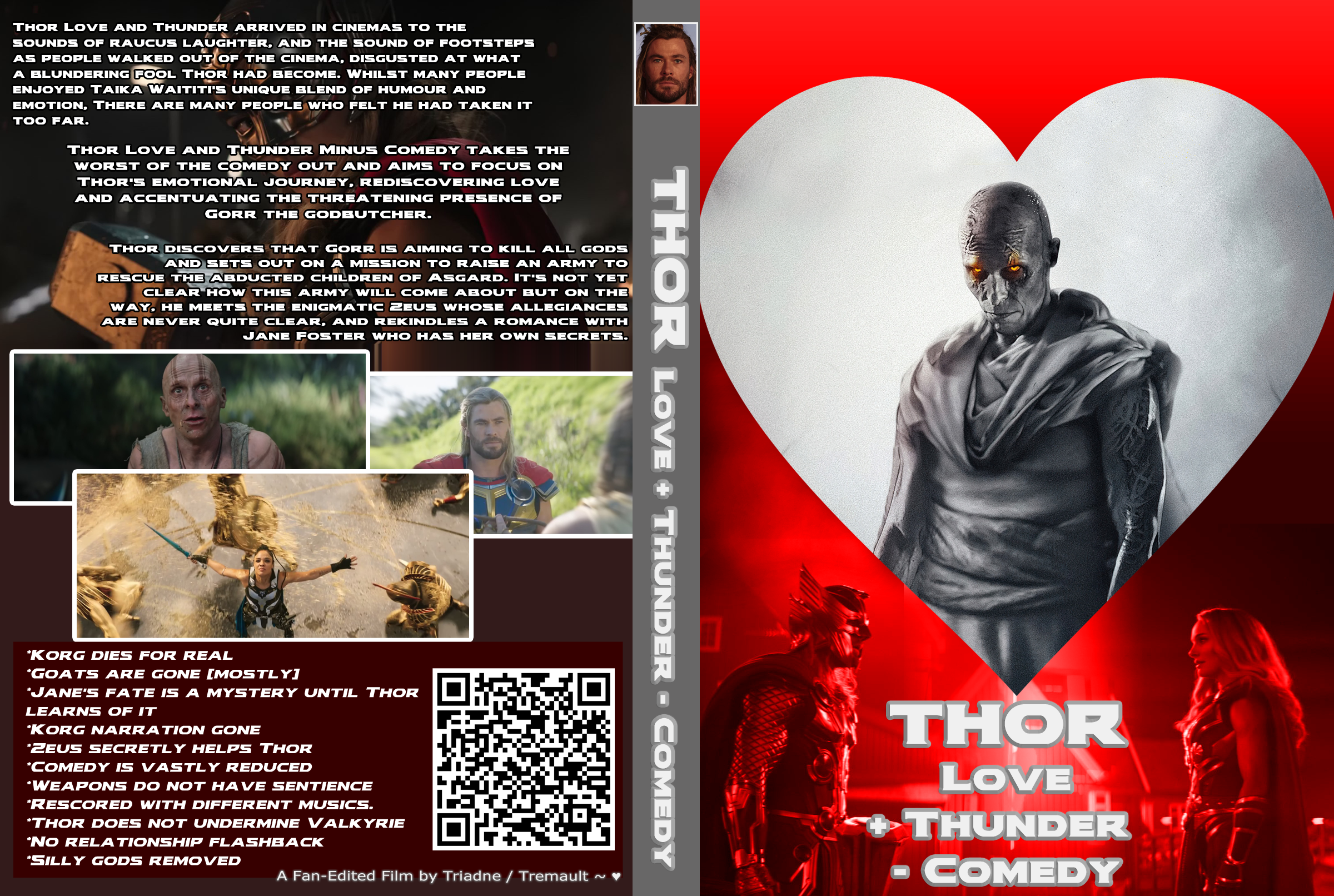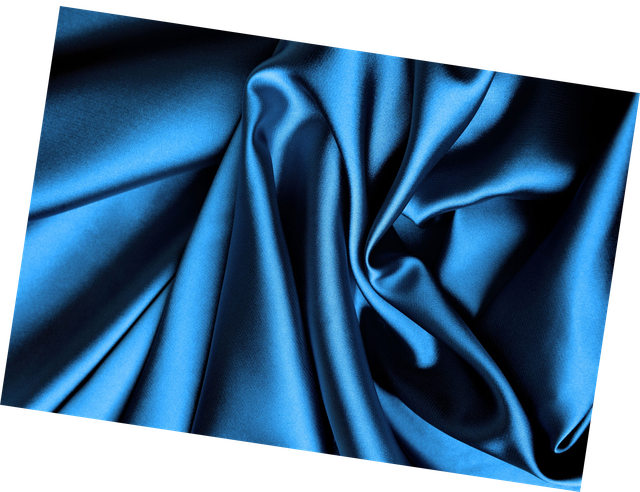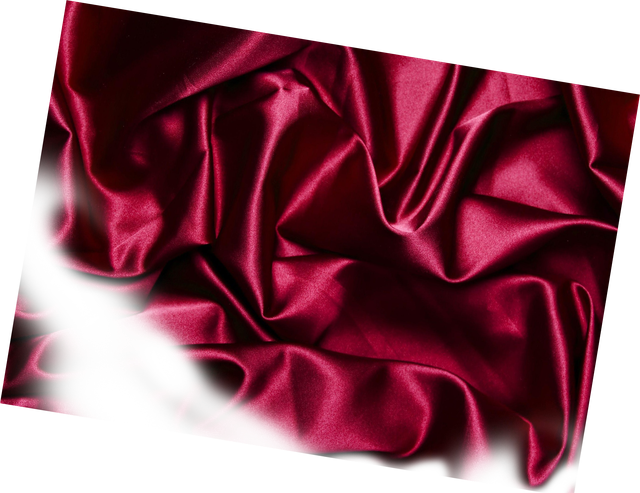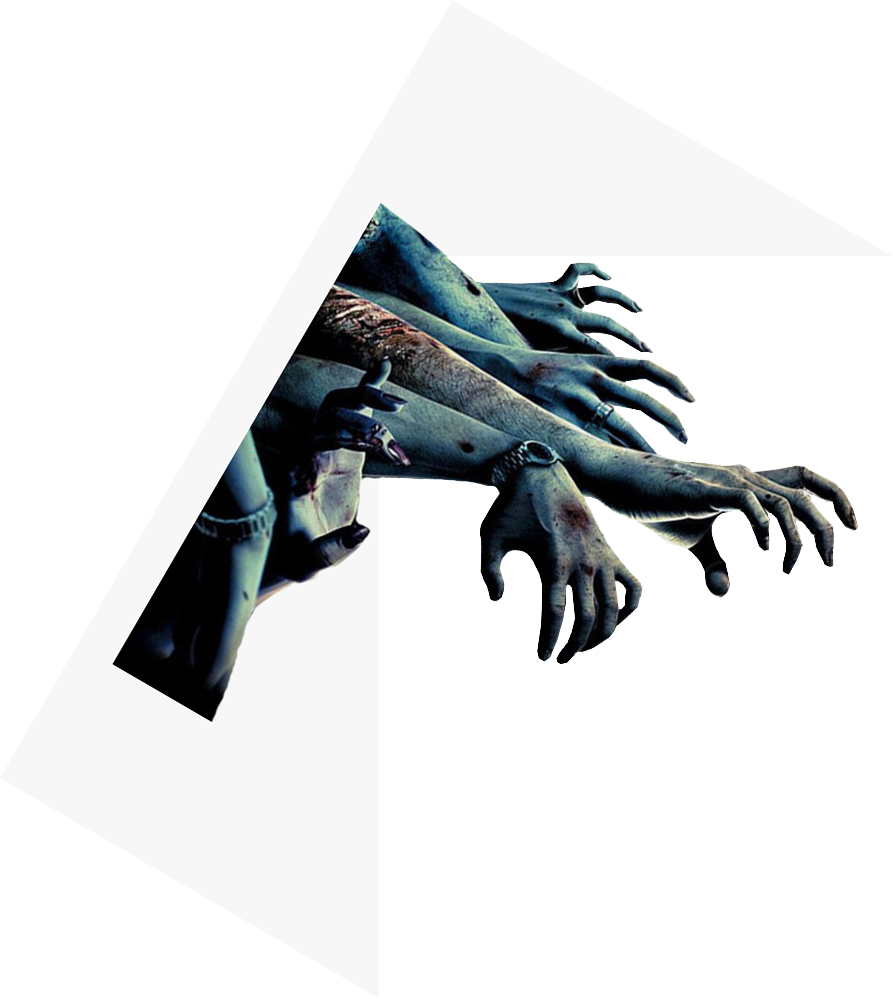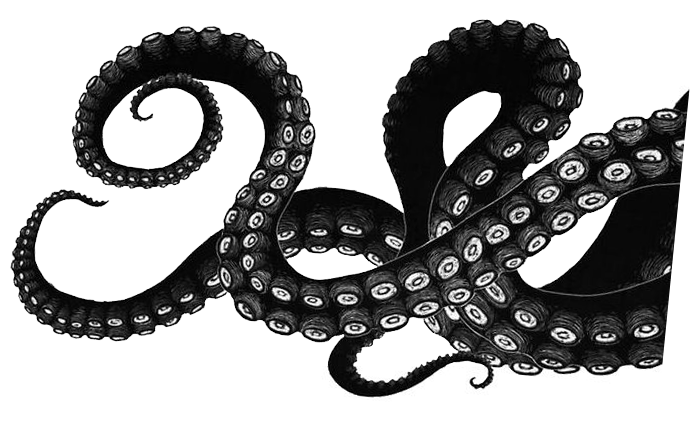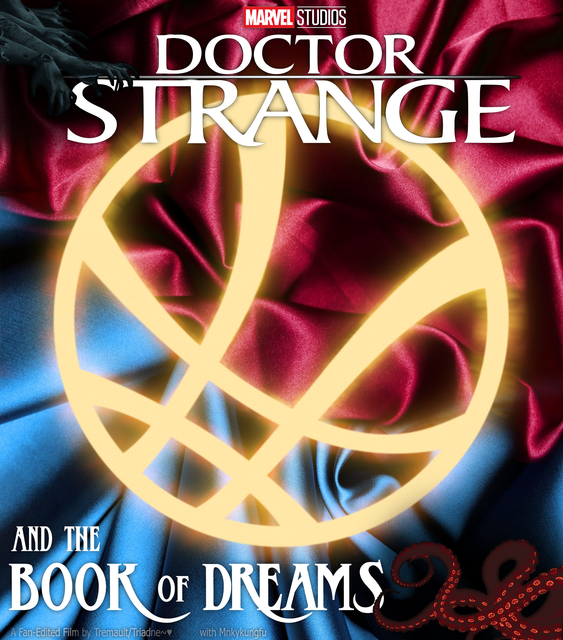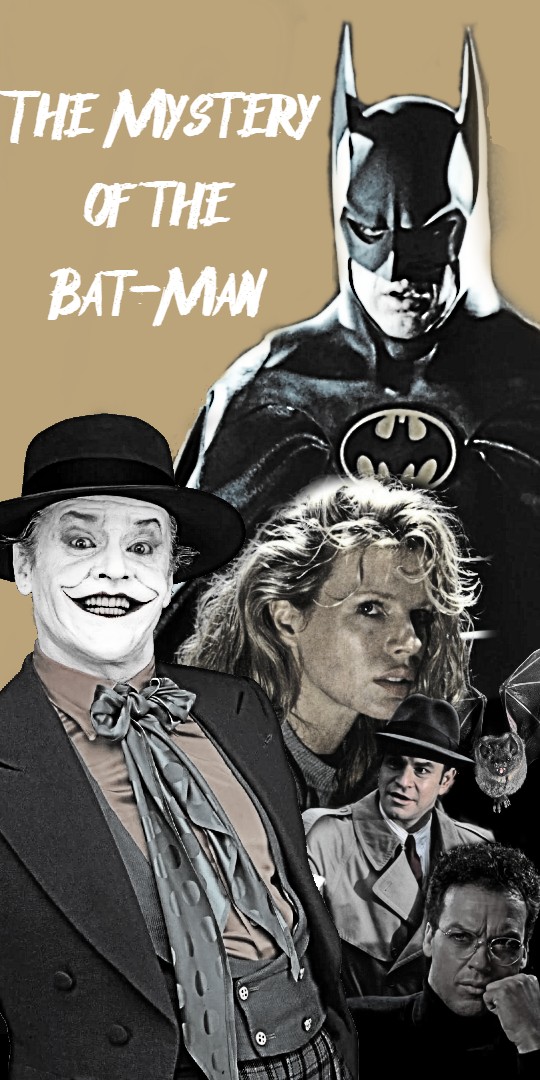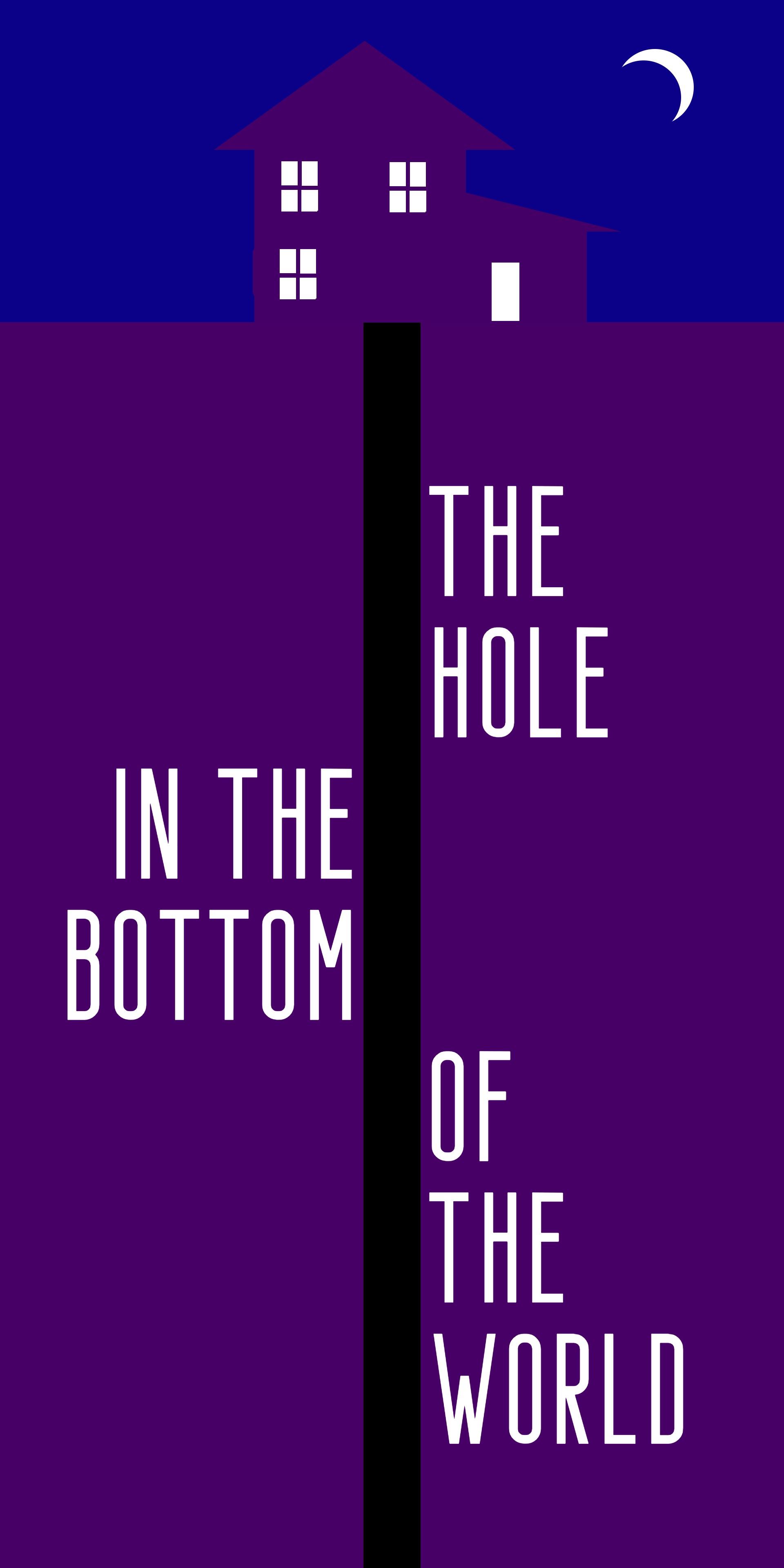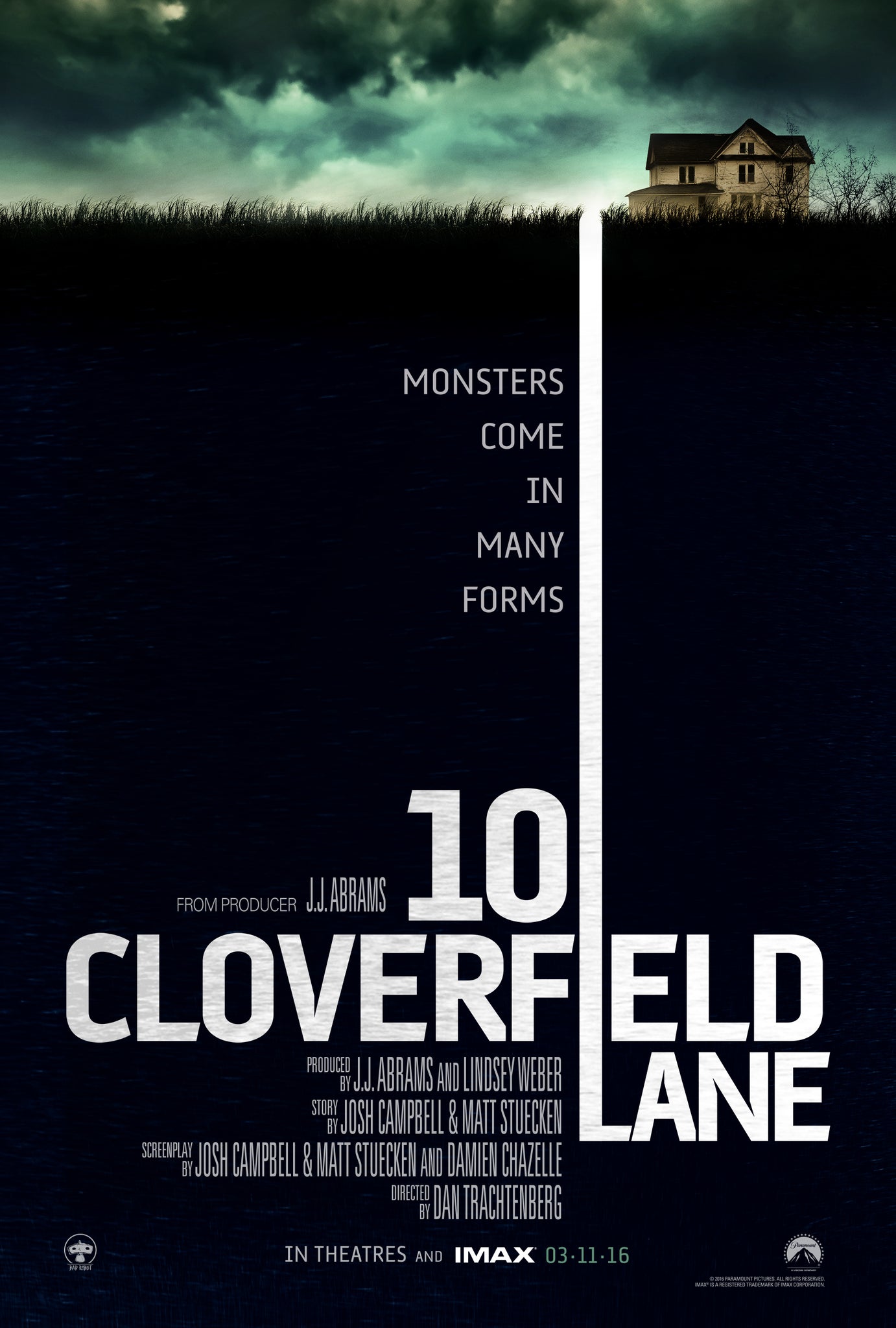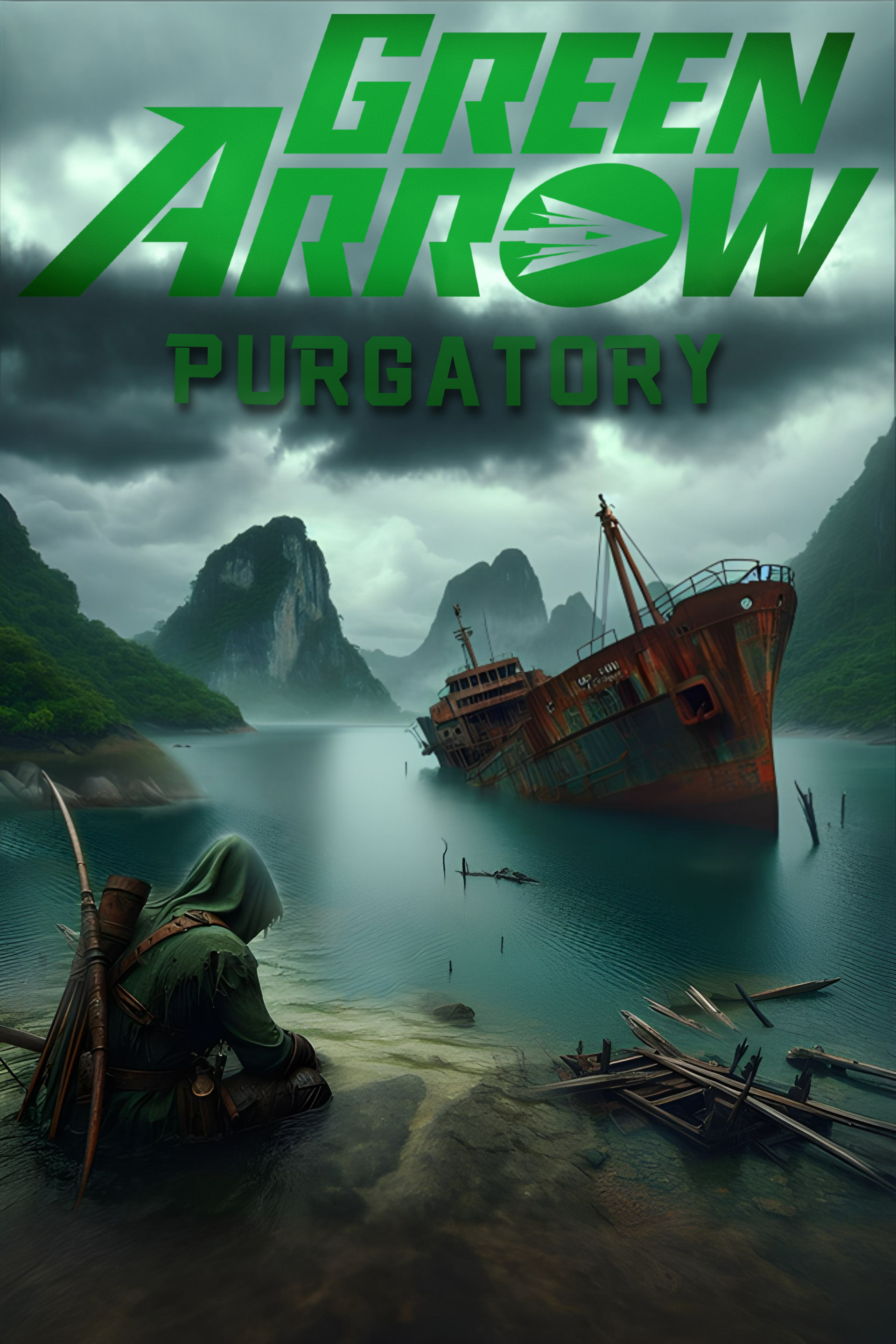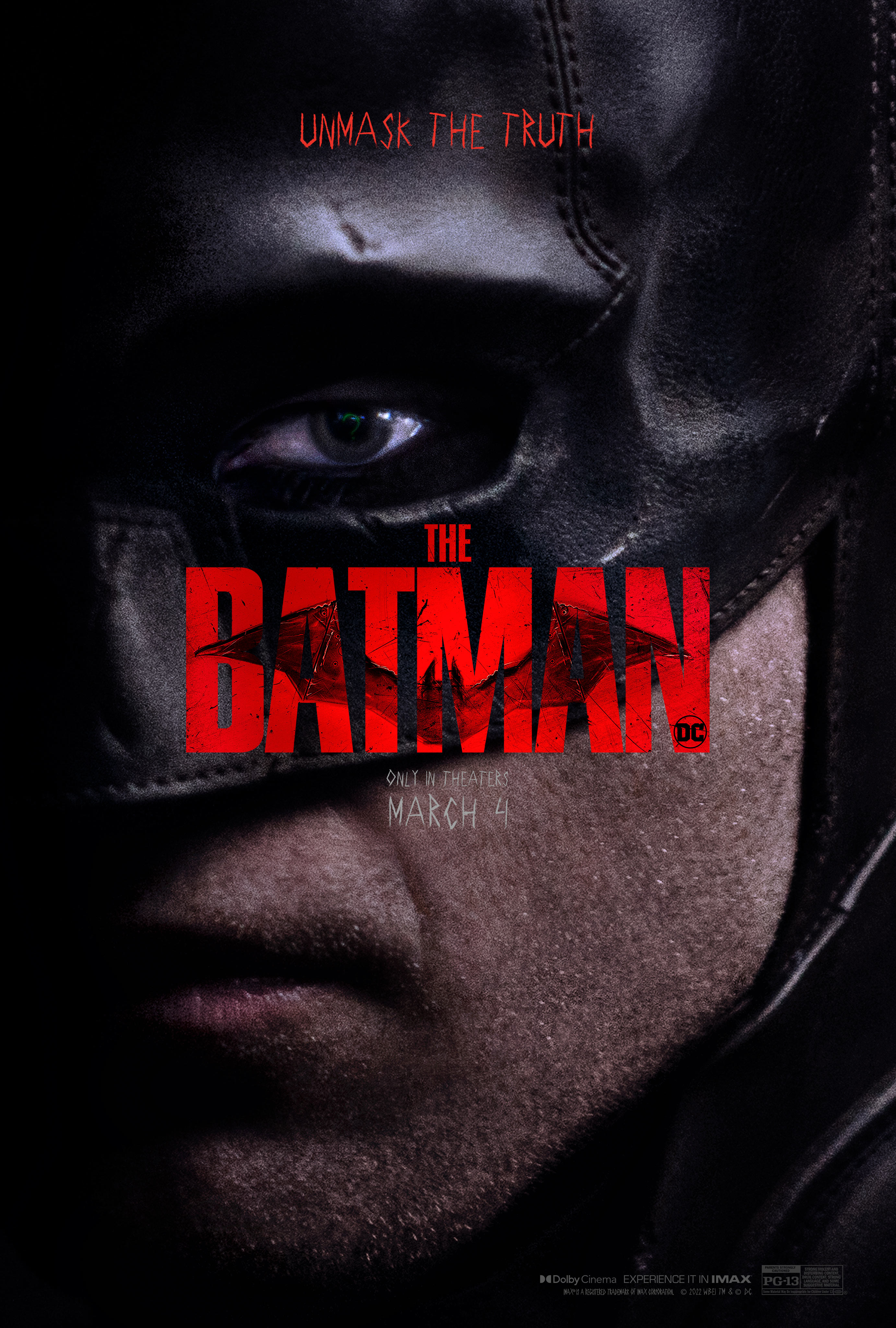- Messages
- 1,214
- Reaction score
- 1,383
- Trophy Points
- 123
Cover art is kind of a necessity in order to give a first glimpse of what our edit is about. I feel it's becoming more important to demonstrate the sources for the imagery on our cover art so I decided to show a breakdown of how I produced my covers. I think in future, I may show this process in my ITW threads but for now I'm just trying this out.
Captain Marvel: Where's the Love
I used promo imagery for Nick Fury, reconstructed his head. Same process for Maria.
Monica was a screen capture and so was Yonn Rogg.









The full cover layout was designed by @Zarius
Captain Marvel: Where's the Love
I used promo imagery for Nick Fury, reconstructed his head. Same process for Maria.
Monica was a screen capture and so was Yonn Rogg.









The full cover layout was designed by @Zarius
Last edited: