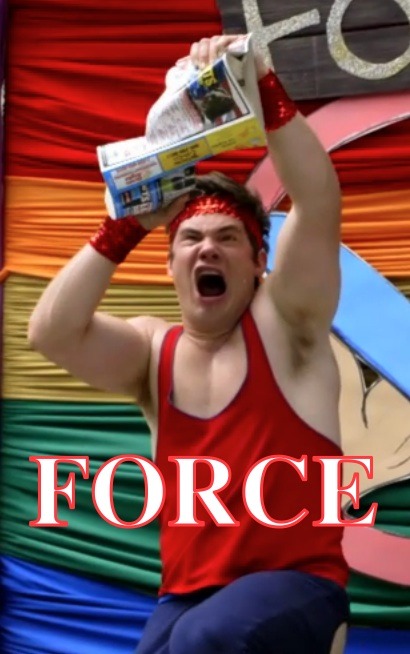- Messages
- 479
- Reaction score
- 2
- Trophy Points
- 21
Fanedit said:This interests me. I don't want to hijack this thread but could you expand a bit. I'm just getting started and also lack a budget.
Go ahead and Hijack. I'm always interested in low budget solutions.
I Tried DVDshrink and it didn't do anything to help me. I also tried the Vobs and there was some weird glitches, but I think that had to do with my HDD being too slow to keep up with the huge file size. DVDfab seems to be the general consensus. That will be next on my list to try.
I think another part of my problem is that I'm working with DVD not blue ray. Also since I'm doing TV shows mainly, The bitrate is already low from the publishers trying to cram 3-4 episodes on a disk.