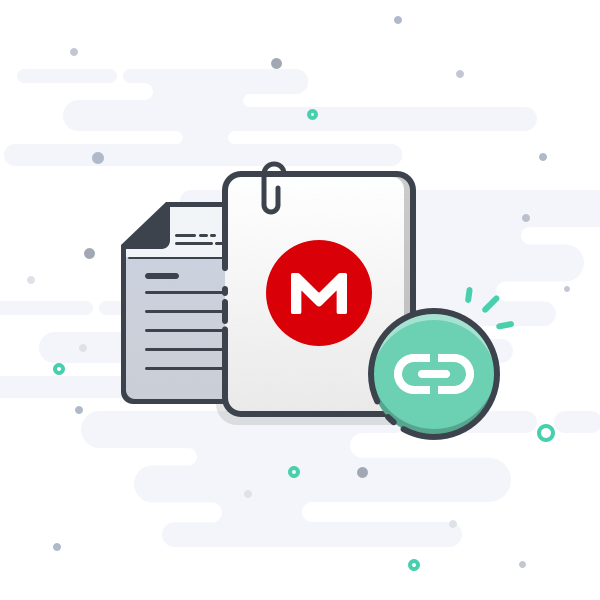- Messages
- 2,041
- Reaction score
- 940
- Trophy Points
- 128
bionicbob pointed out a strange video playback issue in my Picard edit that I think is due an issue in Vegas. Most of the video playback is fine, but a few random segments have stuttering video, as if they are playing at the wrong frame rate. These segments to not correspond to specific clips in the timeline, they're just random bits. All of the inputs and outputs are at constant 23.976 fps.
For reference, here is my standard work process:
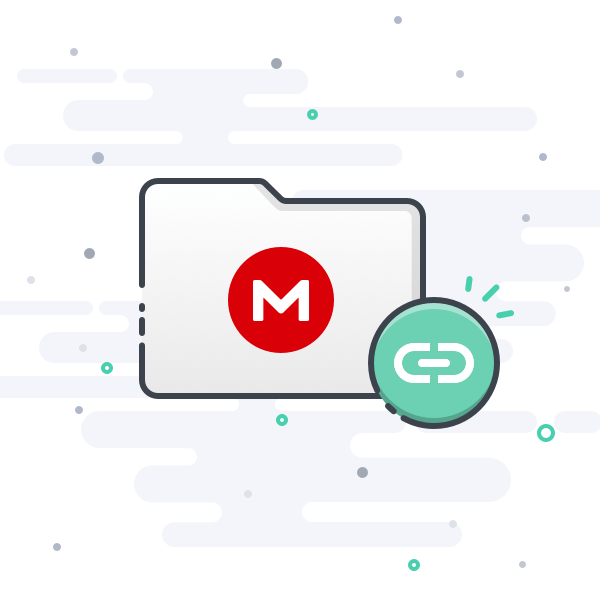
 mega.nz
mega.nz
For reference, here is my standard work process:
- Rip Blu-ray disk with MakeMKV
- Creates a separate .mkv file for each episode with the unaltered video and audio streams from the disc
- Convert file with AviDemux
- MP4 container (for compatibility with Vegas)
- Copy video stream (to prevent reduction in video quality)
- Convert audio to 5.1 640 kbps AAC (for compatibility with Vegas)
- Sample of file attributes that I can see with MediaInfo:
General
Complete name : C:\Video Editing\Star Trek\Picard\s02e02 - Penance.mp4
Format : MPEG-4
Format profile : Base Media
Codec ID : isom (isom/iso2/avc1/mp41)
File size : 10.9 GiB
Duration : 54 min 21 s
Overall bit rate mode : Variable
Overall bit rate : 28.6 Mb/s
Frame rate : 23.976 FPS
Writing application : Lavf58.76.100
Video
ID : 1
Format : AVC
Format/Info : Advanced Video Codec
Format profile : [email protected]
Format settings : CABAC / 4 Ref Frames
Format settings, CABAC : Yes
Format settings, Reference frames : 4 frames
Format settings, GOP : M=3, N=24
Codec ID : avc1
Codec ID/Info : Advanced Video Coding
Duration : 54 min 21 s
Source duration : 54 min 21 s
Bit rate mode : Variable
Bit rate : 28.0 Mb/s
Maximum bit rate : 34.0 Mb/s
Width : 1 920 pixels
Height : 1 080 pixels
Display aspect ratio : 16:9
Frame rate mode : Constant
Frame rate : 23.976 (24000/1001) FPS
Standard : NTSC
Color space : YUV
Chroma subsampling : 4:2:0
Bit depth : 8 bits
Scan type : Progressive
Bits/(Pixel*Frame) : 0.563
Stream size : 10.6 GiB (98%)
Source stream size : 10.6 GiB (98%)
Color range : Limited
Color primaries : BT.709
Transfer characteristics : BT.709
Matrix coefficients : BT.709
mdhd_Duration : 3261383
Codec configuration box : avcC
Audio
ID : 2
Format : AAC LC
Format/Info : Advanced Audio Codec Low Complexity
Codec ID : mp4a-40-2
Duration : 54 min 21 s
Source duration : 54 min 21 s
Bit rate mode : Constant
Bit rate : 640 kb/s
Channel(s) : 6 channels
Channel layout : C L R Ls Rs LFE
Sampling rate : 48.0 kHz
Frame rate : 46.875 FPS (1024 SPF)
Compression mode : Lossy
Stream size : 248 MiB (2%)
Source stream size : 248 MiB (2%)
Language : English
Default : Yes
Alternate group : 1
mdhd_Duration : 3261482
- MP4 container (for compatibility with Vegas)
- Create Vegas project
- 1920x804 (removes black bars)
- Field Order: None (progressive scan)
- Pixel Aspect Ratio: 1.000 (Square)
- Frame Rate: 23.976 (IVTC Film)
- Stereoscopic 3D Mode: Off
- Pixel Format: 8-bit
- Full-resolution Rendering Quality: Best
- Motion Blur Type: Gaussian/Pyramid Box (I've tried all three)
- Deinterlace Method: None
- Resample Mode: Disable Resample
- Adjust Source Media to Better Match Project or Render Settings: Yes/No (I've tried both)
- Render Video/Audio
- ProRes 422 (HQ) video
- MediaInfo (sample render of just the problematic scene)
General
Complete name : C:\Video Editing\Courtyard (ProRes).mov
Format : QuickTime
Format/Info : Original Apple specifications
File size : 165 MiB
Duration : 10 s 844 ms
Overall bit rate mode : Variable
Overall bit rate : 128 Mb/s
Frame rate : 23.976 FPS
Encoded date : 2023-09-10 15:10:51 UTC
Tagged date : 2023-09-10 15:10:51 UTC
Video
ID : 1
Format : ProRes
Format version : Version 1
Format profile : 422 HQ
Codec ID : apch
Duration : 10 s 844 ms
Bit rate mode : Variable
Bit rate : 128 Mb/s
Width : 1 920 pixels
Height : 804 pixels
Display aspect ratio : 2.40:1
Frame rate mode : Constant
Frame rate : 23.976 (24000/1001) FPS
Color space : YUV
Chroma subsampling : 4:2:2
Scan type : Progressive
Bits/(Pixel*Frame) : 3.447
Stream size : 165 MiB (100%)
Writing library : dp4
Language : English
Encoded date : 2023-09-10 15:10:51 UTC
Tagged date : 2023-09-10 15:10:51 UTC
Color primaries : BT.709
Transfer characteristics : BT.709
Matrix coefficients : BT.709
- MediaInfo (sample render of just the problematic scene)
- 5.1 512 kbps AAC audio (Vegas max bitrate)
- ProRes 422 (HQ) video
- Mux video and audio in MKVToolNix
- Re-encode with Handbrake
- Video:
- Video Encoder: H.264 (x264)
- Framerate (FPS) 23.976 Constant
- Constant Quality: 20 RF
- Encoder Speed: Very Slow
- Audio: AAC Passthru
-
General
Complete name : \\Plex\Fanedits\Star Trek\Picard - The Watcher.mp4
Format : MPEG-4
Format profile : Base Media / Version 2
Codec ID : mp42 (mp42/iso2/avc1/mp41)
File size : 3.79 GiB
Duration : 3 h 11 min
Overall bit rate : 2 837 kb/s
Frame rate : 23.976 FPS
Encoded date : 2023-08-10 01:15:00 UTC
Tagged date : 2023-08-10 01:15:00 UTC
Writing application : HandBrake 1.6.1 2023012300
Video
ID : 1
Format : AVC
Format/Info : Advanced Video Codec
Format profile : Main@L4
Format settings : CABAC / 5 Ref Frames
Format settings, CABAC : Yes
Format settings, Reference frames : 5 frames
Codec ID : avc1
Codec ID/Info : Advanced Video Coding
Duration : 3 h 11 min
Bit rate : 2 318 kb/s
Width : 1 920 pixels
Height : 804 pixels
Display aspect ratio : 2.40:1
Frame rate mode : Variable
Frame rate : 23.976 (24000/1001) FPS
Minimum frame rate : 23.974 FPS
Maximum frame rate : 23.981 FPS
Color space : YUV
Chroma subsampling : 4:2:0
Bit depth : 8 bits
Scan type : Progressive
Bits/(Pixel*Frame) : 0.063
Stream size : 3.10 GiB (82%)
Writing library : x264 core 164 r3100 ed0f7a6
Encoding settings : cabac=1 / ref=5 / deblock=1:0:0 / analyse=0x1:0x131 / me=umh / subme=10 / psy=1 / psy_rd=1.00:0.00 / mixed_ref=1 / me_range=24 / chroma_me=1 / trellis=2 / 8x8dct=0 / cqm=0 / deadzone=21,11 / fast_pskip=1 / chroma_qp_offset=-2 / threads=25 / lookahead_threads=4 / sliced_threads=0 / nr=0 / decimate=1 / interlaced=0 / bluray_compat=0 / constrained_intra=0 / bframes=8 / b_pyramid=2 / b_adapt=2 / b_bias=0 / direct=3 / weightb=1 / open_gop=0 / weightp=2 / keyint=240 / keyint_min=24 / scenecut=40 / intra_refresh=0 / rc_lookahead=60 / rc=crf / mbtree=1 / crf=20.0 / qcomp=0.60 / qpmin=0 / qpmax=69 / qpstep=4 / vbv_maxrate=20000 / vbv_bufsize=25000 / crf_max=0.0 / nal_hrd=none / filler=0 / ip_ratio=1.40 / aq=1:1.00
Encoded date : 2023-08-10 01:15:00 UTC
Tagged date : 2023-08-10 01:15:00 UTC
Color range : Limited
Color primaries : BT.709
Transfer characteristics : BT.709
Matrix coefficients : BT.709
Codec configuration box : avcC
Audio
ID : 2
Format : AAC LC
Format/Info : Advanced Audio Codec Low Complexity
Codec ID : mp4a-40-2
Duration : 3 h 11 min
Bit rate mode : Constant
Bit rate : 512 kb/s
Channel(s) : 6 channels
Channel layout : C L R Ls Rs LFE
Sampling rate : 48.0 kHz
Frame rate : 46.875 FPS (1024 SPF)
Compression mode : Lossy
Stream size : 701 MiB (18%)
Title : Surround / Surround
Language : English
Default : Yes
Alternate group : 1
Encoded date : 2023-08-10 01:15:00 UTC
Tagged date : 2023-08-10 01:15:00 UTC
- Video:
- Courtyard (AviDemux):
- Ripped Blu-ray with MakeMKV
- Converted to MP4 with AviDemux, only taking the segment in question
- Courtyard (AviDemux + Handbrake)
- Re-encoded #1 in Handbrake
- Courtyard (Vegas ProRes + Handbrake)
- Ripped Blu-ray with MakeMKV as above
- Converted to MP4 with AviDemux (whole episode)
- Imported into Vegas and trimmed to the courtyard segment
- Rendered ProRes video and AAC audio
- Muxed MKV in MKVToolNix
- Re-encoded in Handbarke
- Courtyard (Vegas AVC)
- Same as #3 except rendered as .mp4 with AVC video and AAC audio directly from Vegas as a single file, no muxing required
- Courtyard (Vegas AVC + Handbrake)
- Re-encoded #4 in Handbrake
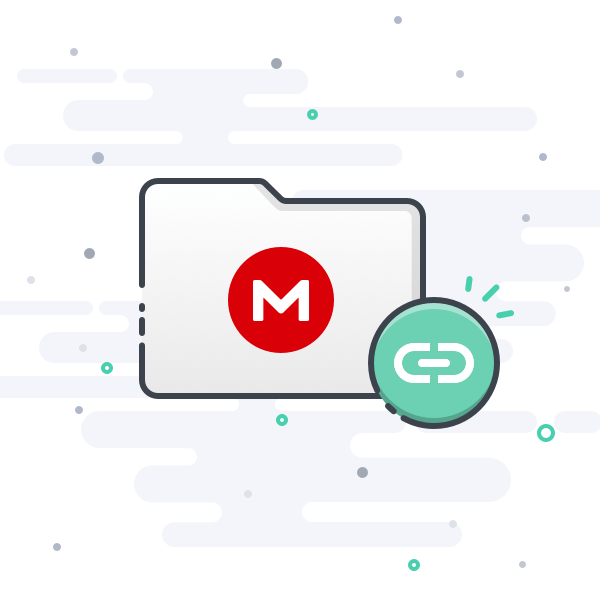
0 byte folder on MEGA
Last edited: