- Messages
- 15,090
- Reaction score
- 36
- Trophy Points
- 133
Read BEFORE posting Trades & Request
ThrowgnCpr said:Eac3to works great if you have the Sonic Decoder pack installed.
eac3to input output -down16Captain Khajiit said:The Sonic decoder is not required for TrueHD. Eac3to's built-in TrueHD decoder works fine, even with 7.1.
[a03] Extracting TrueHD stream...
[a03] Decoding with libav/ffmpeg...
[a03] Mixing surround channels...
[a03] Remapping channels...TVs Frink said:Question that I can't seem to find an answer for - ripping a scene from a Blu-ray but want it in SD to match the rest of my sources. I've got my .ts file loaded into VirtualDub, Lagarith Compression set, and I know I need the resize filter. I assume I want to resize to 720 x 480, but it keeps changing to 720 x 405. I assume this is because "same as source" is selected under aspect ratio.. I can select "disabled" and then it lets me use 720 x 480, but is that the right move?
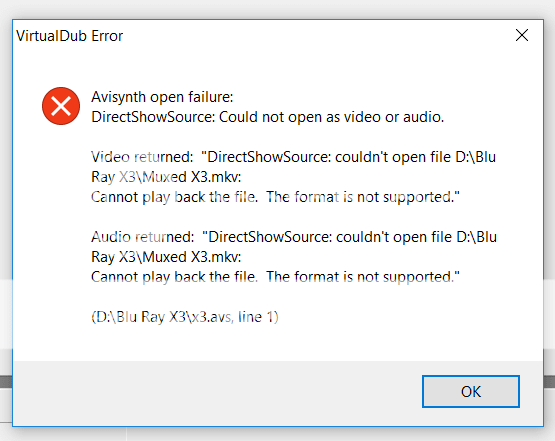
DirectShowSource("D:\Blu Ray X3\Muxed X3.mkv", fps=23.976)
henzINNIT said:I have no idea how you know this stuff. I'm baffled lol

