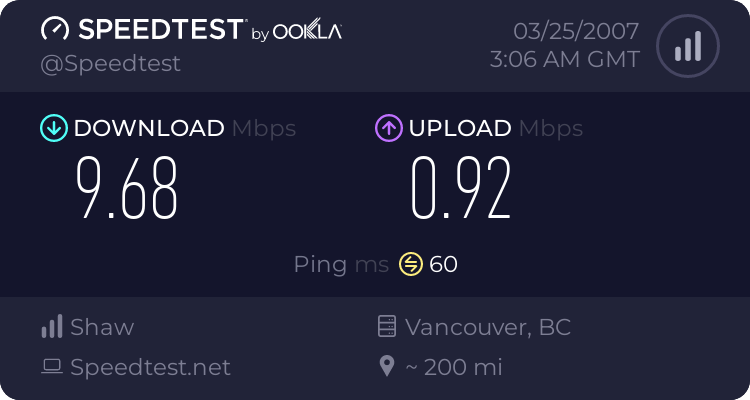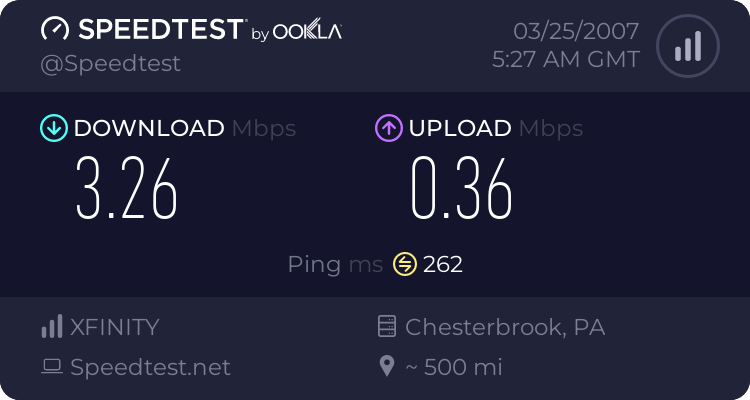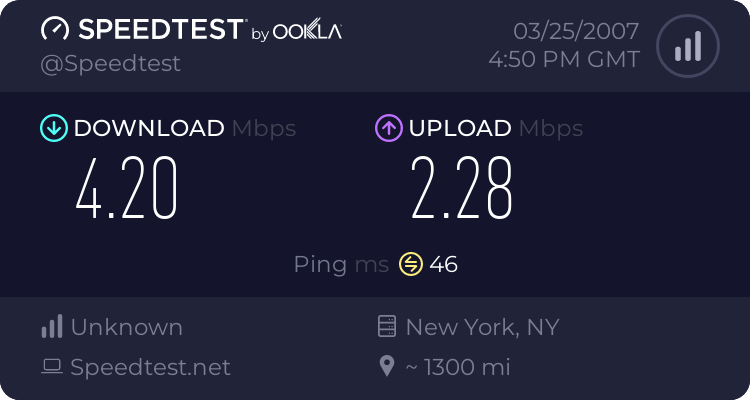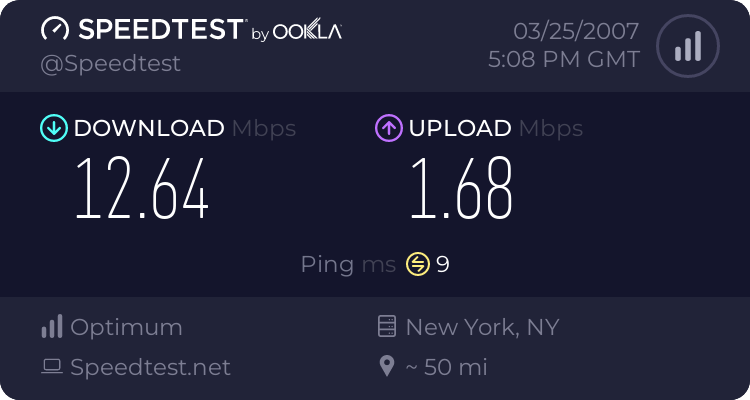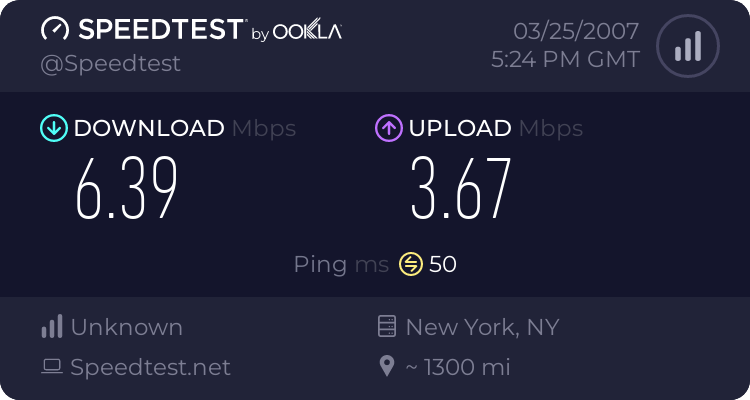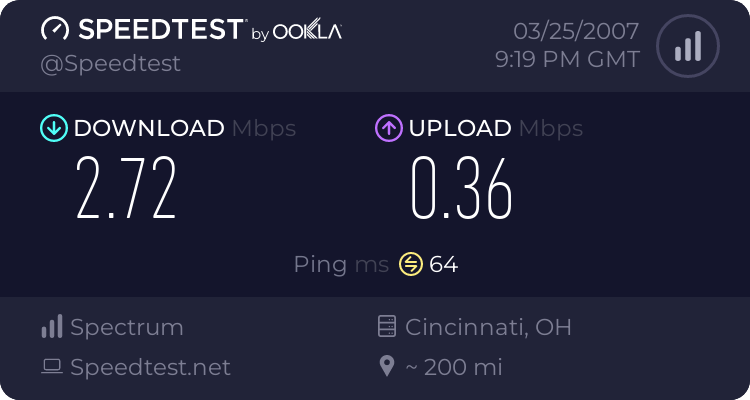-
Most new users don't bother reading our rules. Here's the one that is ignored almost immediately upon signup: DO NOT ASK FOR FANEDIT LINKS PUBLICLY. First, read the FAQ. Seriously. What you want is there. You can also send a message to the editor. If that doesn't work THEN post in the Trade & Request forum. Anywhere else and it will be deleted and an infraction will be issued.
-
Please read our Rules & Guidelines
Read BEFORE posting Trades & Request
You are using an out of date browser. It may not display this or other websites correctly.
You should upgrade or use an alternative browser.
You should upgrade or use an alternative browser.
your connection speed
- Thread starter boon23
- Start date
G
Guest
NexPhr3ak0r
Well-known member
- Messages
- 565
- Reaction score
- 0
- Trophy Points
- 16
Cassidy said:Maybe your ISP throttles bandwidth on torrents or large DL's?
well it takes me forever to dl a DVD torrent and then seed it to the correct ratio.. so by the time i finish downloading one film... 40 others have been torrented. I use Azureus and a Powermac G5. Any suggestions on how to really boost my connection. Cause I would more than love to help out and become a seeder
NexPhr3ak0r
Well-known member
- Messages
- 565
- Reaction score
- 0
- Trophy Points
- 16
NexPhr3ak0r
Well-known member
- Messages
- 565
- Reaction score
- 0
- Trophy Points
- 16
Cassidy said:Maybe your ISP throttles bandwidth on torrents or large DL's?
this might be exactly the problem. If i remember correctly i did hear about optimum throttling bandwidth of larger files. 5acrifice with your kind of nadwidth you should be able to upload a sl. dvd is about 3 hours and download a sl dvd in about 2 hours.
NexPhr3ak0r
Well-known member
- Messages
- 565
- Reaction score
- 0
- Trophy Points
- 16
unfortunately it can't be fixed. what throttling bandwidth means is your internet provider only allows a certain speed for files over a certain size.
Tell me about it. I find the quickest way is to download individual rapidshare files even with a free account. The waiting between downloads is a pain, but by my timing you get it faster since torrent speeds fluctuate a lot.
Finn
Well-known member
- Messages
- 148
- Reaction score
- 0
- Trophy Points
- 21
I dunno, Rapidshare has its problems as well.
Personally I prefer Torrent as my connection has a tendency to cut off the net randomly. Often the only way to make it work is to manually disconnect and then re-connect the cable from the modem.
As such, its more reliable just to leave bit-torrent on all night.
Rapidshare seems to work ok, but again, since my machine cuts off occasionally it means I lose the entire download since I can't use getright without buying a premium membership.
Its just not worth the hassle.
Personally I prefer Torrent as my connection has a tendency to cut off the net randomly. Often the only way to make it work is to manually disconnect and then re-connect the cable from the modem.
As such, its more reliable just to leave bit-torrent on all night.
Rapidshare seems to work ok, but again, since my machine cuts off occasionally it means I lose the entire download since I can't use getright without buying a premium membership.
Its just not worth the hassle.
Though I've not figured it out myself, apparently there is a workaround for bandwidth throttling involving port forwarding and the use of private trackers.
I don't know - ports are a tricky thing to mess around with unless you don't know what you're doing.
I don't know - ports are a tricky thing to mess around with unless you don't know what you're doing.
NexPhr3ak0r
Well-known member
- Messages
- 565
- Reaction score
- 0
- Trophy Points
- 16
casualimp said:I've done the port forwarding on my router and the most I'll ever get is 32kb/s so it's really not worth it for me. I just don't have that amount of patience.
if you are on a windows machine have you tried the lvllord patch. You allow windows to have capability for more incoming connections thus increasing your possible speed. Also i use peerguardian to block the bad connections so that helps because this way i only connect with good connections. I have also done the port forwarding on the router.
NexPhr3ak0r
Well-known member
- Messages
- 565
- Reaction score
- 0
- Trophy Points
- 16
hey 5acrifice i found this online. It might help you a bit
http://torrentfreak.com/how-to-encrypt- ... t-traffic/
http://torrentfreak.com/how-to-encrypt- ... t-traffic/