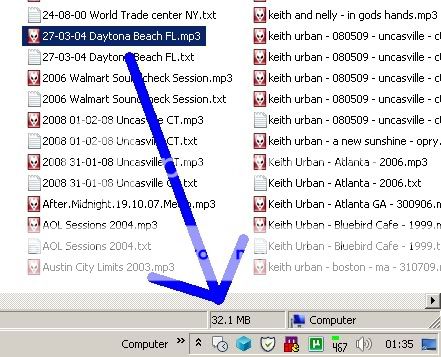theslime
Well-known member
- Messages
- 1,234
- Reaction score
- 2
- Trophy Points
- 41
Personally, I prefer the Vista start menu to both the classic and default XP ones. The application launcher is nice for a bundled feature. I'm used to good third-party launchers on OSX (currently Butler, although Quicksilver is nice too), and even in that company the Vista/7 launcher is surprisingly useful. The only reason we like the classic start menu now is that we've spent the last 15 years forgetting how shite it really was. IMHO.
Ghostcut, I got the sense that a more dynamic and better allocation of memory was a main focus for the developers this time around. Needing a lot of memory these days is acceptable if the OS knows how to make the right priorities. Vista truly sucked in that regard. I'm really impressed with how Snow Leopard handles multitasking. Microsoft has had a lot of catching up to do, but it seems that 7 is a massive improvement and not laughable next to OSX anymore, like Vista was.
Ghostcut, I got the sense that a more dynamic and better allocation of memory was a main focus for the developers this time around. Needing a lot of memory these days is acceptable if the OS knows how to make the right priorities. Vista truly sucked in that regard. I'm really impressed with how Snow Leopard handles multitasking. Microsoft has had a lot of catching up to do, but it seems that 7 is a massive improvement and not laughable next to OSX anymore, like Vista was.