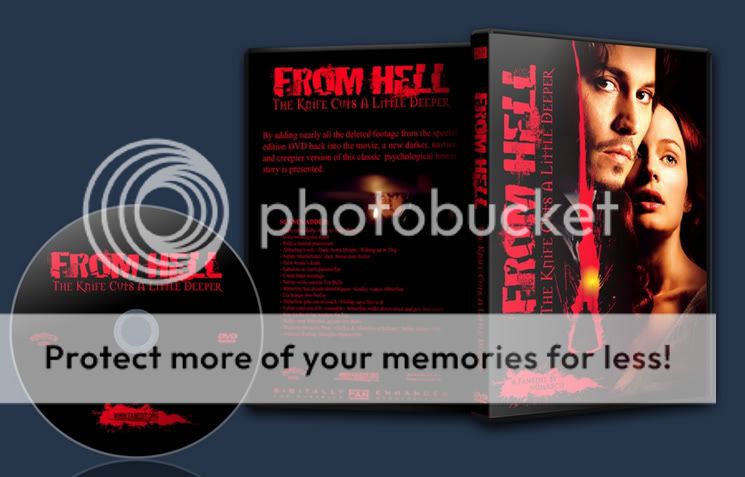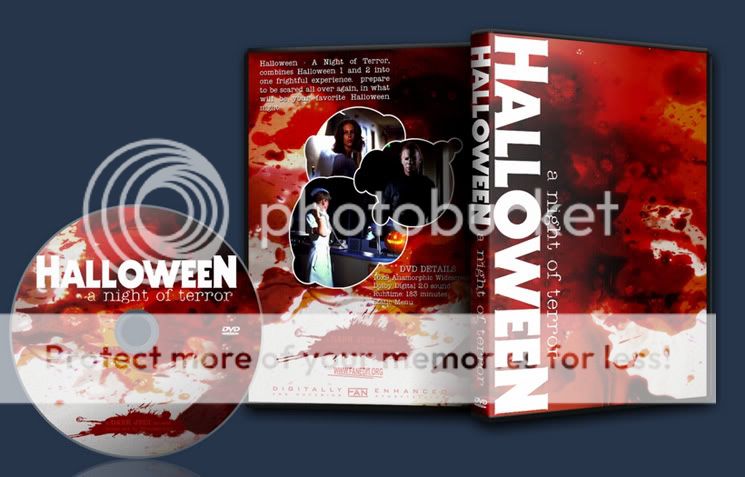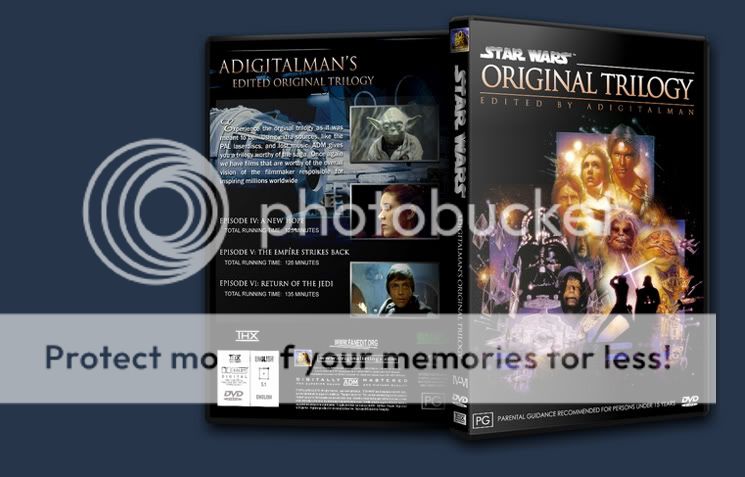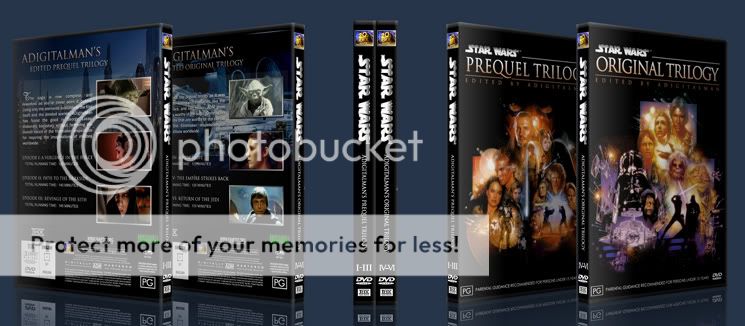You always make amazing covers, Throw. (I use all of your versions for the BH releases.) I especially appreciate the fact that you already have the size of the image set so that it's so easy to print. (The majority of the covers on the site are sized properly at the onset, but there are a few that are oversized so I gotta play with the dimensions.)
ThrowgnCpr said:
A quick way to print is either from photoshop. It should print to dimensions. Or another easy method for these is to use MS Word.
Set the paper type to legal. and make sure that the margins are small enough so that you have at least 7 1/4" width to work with. insert your image. Rotate it so that it is vertical, and make sure that the image is 7.25" wide (by using the guide-rules in Word). Print
I'm lazy and choose the easy way; I use Word. I also do overkill with the size of the paper I use so that the edges don't become an issue (I use 11x17 Xerox Xpressions ultra bright paper (well, I THINK that's the name; it's something close to it anyway)). Here's how I do it.
Set the page to landscape, and do a page setup to set the margins to the smallest you need to accomodate your printer (because my paper is so large I just set the margins to 1/2", but if you use smaller paper you may need to go smaller than that). I then go to Insert-->Image-->From File..., then select the picture that I want to use. Once the picture is in the document, I right-click on it and select "Format Picture". From there, go to the "Size" tab and set the "Width" dimension to 7.25" (I think 7.29" works as well, as I've seen some other covers set to that size). Be sure that the "Lock Aspect Ratio" option is selected in the "Scale" portion of the window to assure that you don't distort the image by setting only one dimension on the size. Also just make sure that the "Height" doesn't get oversized as well, or it won't fit in the case (I notice that the height can go up to 10.8", but I've never tested to see how high it can be set and still fit). Then print!
I do this to batch print covers that I need (I don't always print the covers as I need them; I sometimes just print several at once). It's easy and fast once you get used to it; just keep replacing the image with the next one you need to print, right-click on it to verify the dimensions, and print. Takes hardly any thinking at all (just set one dimension and check to make sure the other doesn't get too big or too small), and it's fast and simple. It also works for setting any image to any size that you need, so once you know what dimension to use for the cover (like the oversized ones, for example) you can follow the same steps. I'm sure there's probably easier ways to do it, but for me it's the simplest way I've found.

EDIT: Sorry, forgot to mention: I know this comment is a bit late in this discussion so I apologize for commenting at length on a topic that is weeks old. Hope you all don't mind.