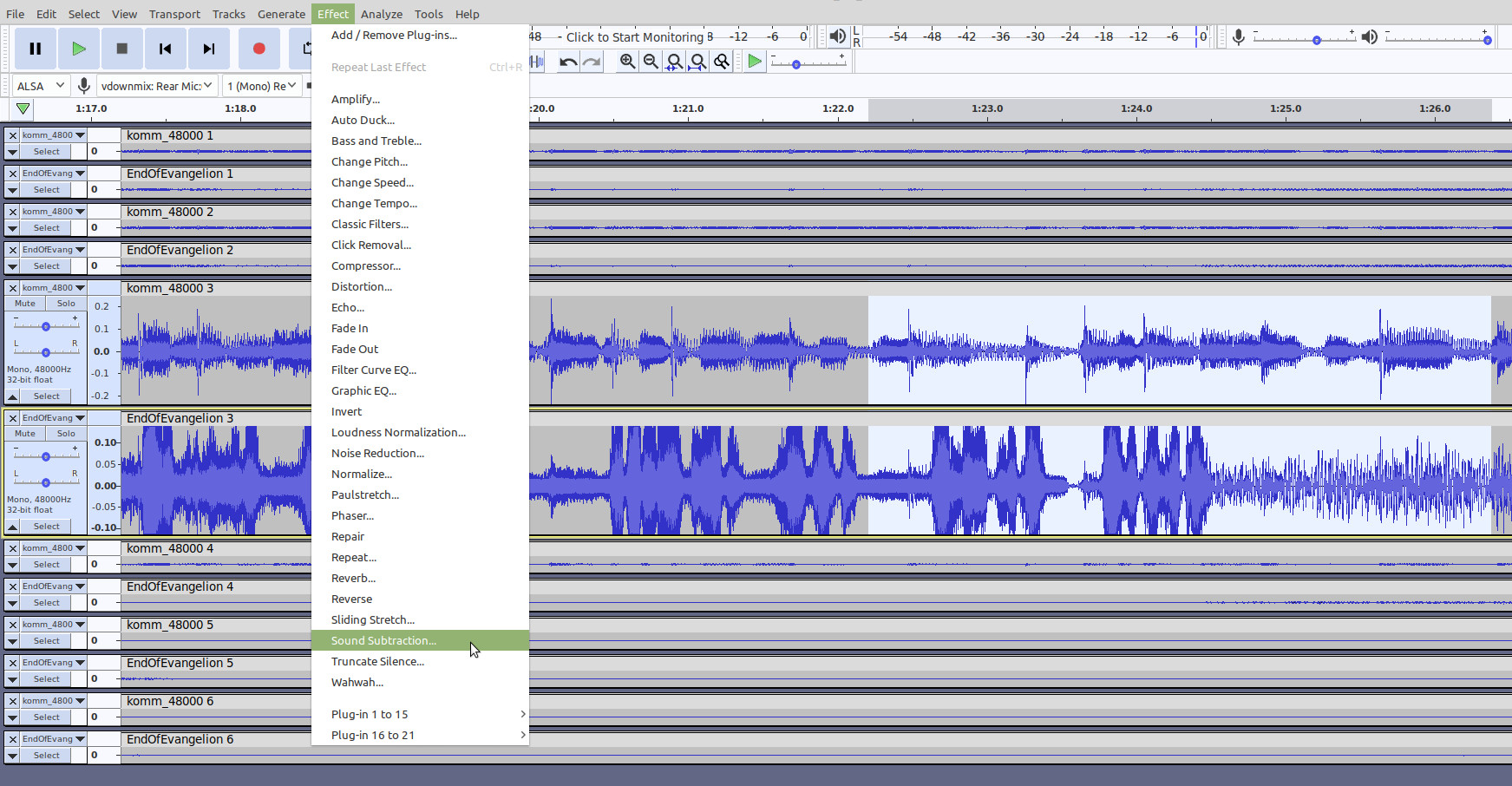- Messages
- 94
- Reaction score
- 46
- Trophy Points
- 28
LO! FOR I AM BECOME A GODDESS AMONGST FAN EDITORS! BOW DOWN BEFORE ME, MORTALS!!!
Well, I've done a little bit of coding that some of you might find useful, anyway
It's basically just a glorified macro, that divides the selected pair of tracks into tiny segments and runs Audacity's Noise Reduction effect on each segment. This allows it to be very specific about what constitutes noise at a given moment. The first track is used to get the noise profile, and the second has the noise reduction applied to it.
It's not flawless, and you'll have to mess around with the settings for the best results, but it's working adequately for my purposes. I've uploaded a sample of my results:
password: fanedit.org
If you'd like to try it out, you'll need to compile a custom version of Audacity (not as scary as it might sound).
Audacity source code
Sound Subtraction code - replace CMakeLists.txt in /src/, and add the two SoundSubtraction files to /src/effects/
Audacity build instructions - use -DCMAKE_BUILD_TYPE=Release
Let me know if you have any luck with it. You'll need a clean copy of the music to be subtracted,of course, eg from a soundtrack album. The two tracks need to be aligned as closely as possible - adjust the speed of the music track if necessary. NB the volume of the noise track matters - if it's quieter than the target track, it basically doesn't work, and if it's too loud the noise reduction can be overzealous. You might need to use different settings on different parts of the audio.
Well, I've done a little bit of coding that some of you might find useful, anyway
It's basically just a glorified macro, that divides the selected pair of tracks into tiny segments and runs Audacity's Noise Reduction effect on each segment. This allows it to be very specific about what constitutes noise at a given moment. The first track is used to get the noise profile, and the second has the noise reduction applied to it.
It's not flawless, and you'll have to mess around with the settings for the best results, but it's working adequately for my purposes. I've uploaded a sample of my results:
If you'd like to try it out, you'll need to compile a custom version of Audacity (not as scary as it might sound).
Audacity source code
Sound Subtraction code - replace CMakeLists.txt in /src/, and add the two SoundSubtraction files to /src/effects/
Audacity build instructions - use -DCMAKE_BUILD_TYPE=Release
Let me know if you have any luck with it. You'll need a clean copy of the music to be subtracted,of course, eg from a soundtrack album. The two tracks need to be aligned as closely as possible - adjust the speed of the music track if necessary. NB the volume of the noise track matters - if it's quieter than the target track, it basically doesn't work, and if it's too loud the noise reduction can be overzealous. You might need to use different settings on different parts of the audio.