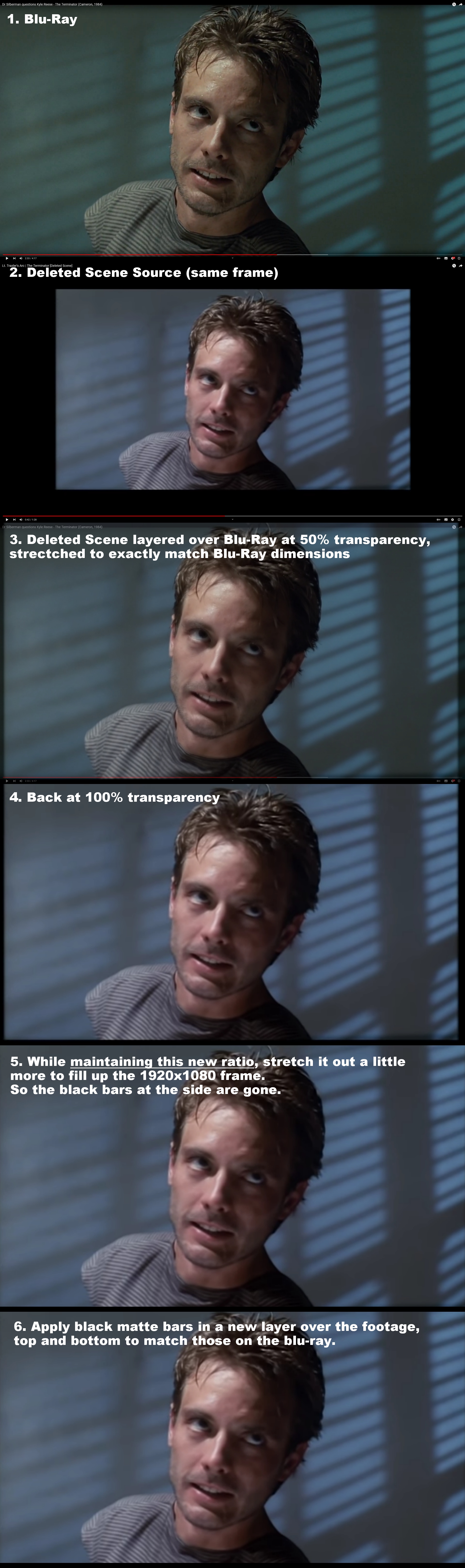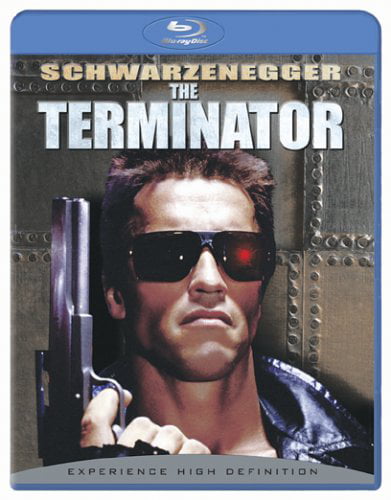- Messages
- 38
- Reaction score
- 40
- Trophy Points
- 28
I have a 4:3 video & I need to stretch it to 16:9. Is there anyway to do that?
I had to crop the video to 4:3 already as it was originally widescreened & pillerboxed .
They are deleted scenes. I will show you a video sample of what I mean:
Any help would be greatly appreciated, Thanks?
I had to crop the video to 4:3 already as it was originally widescreened & pillerboxed .
They are deleted scenes. I will show you a video sample of what I mean:
Any help would be greatly appreciated, Thanks?
Last edited: