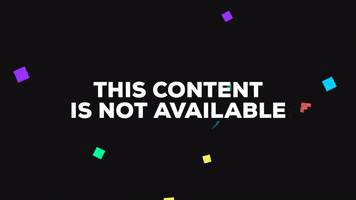Hi, I'm a newbie fan editor just trying to figure things out. I've been enjoying your site for years and am hoping the time to give back is near. I've made an ambitious fan edit of The Hobbit (using discs I own), but the quality is poor. That's because I used Prism to convert the files prior to loading them into Movie Studio Platinum and it shrunk the files. I'd like to recut my edit using better quality files, but I'm not sure how to do this. When I use Vob2Mpg to convert the ripped DVD files into one big mpg, the quality is terrific, but somehow it's also in Spanish. No matter how many different ways I try to do it, it always ends up in Spanish.
What do I do?
Thanks,
Jay
What do I do?
Thanks,
Jay