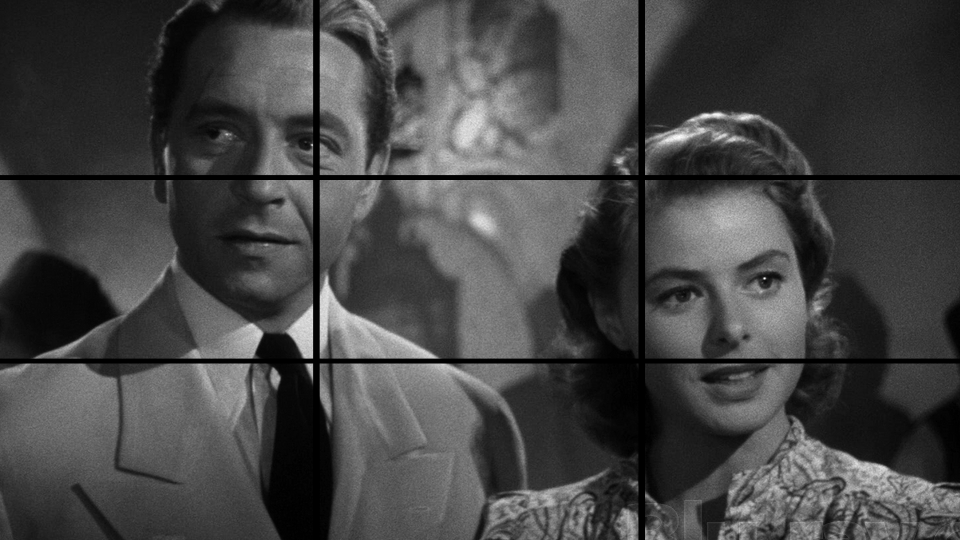variantfanedits
Member
- Messages
- 15
- Reaction score
- 22
- Trophy Points
- 8
I’m working on an edit of Casablanca that is a widescreen aspect ratio instead of the original 4:3. I’ve always felt like the movie didn’t feel very theatrical because of the 4:3 ratio and I’m curious how it will look. I intend to crop the film to 16:9 (could change) and reposition each scene so it fits the space.
Anyone worked on a similar project to change the aspect ratio of a film from full screen to widescreen? Any advice before I tackle this would be appreciated.
Anyone worked on a similar project to change the aspect ratio of a film from full screen to widescreen? Any advice before I tackle this would be appreciated.