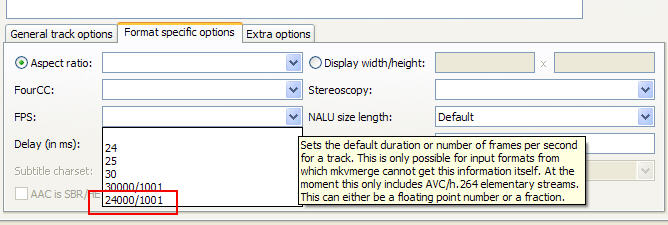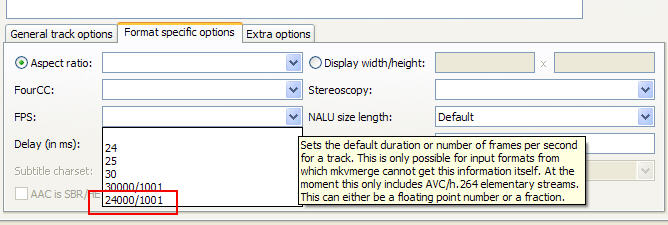- Messages
- 15,090
- Reaction score
- 36
- Trophy Points
- 133
Select the video track from the list of tracks (like in the image below) and click on the "Format specific options" tab. There you can manually type in the Display width/height (whatever mediainfo tells you the m4v is) and FPS. For 23.976 choose 24000/1001 (second screenshot).