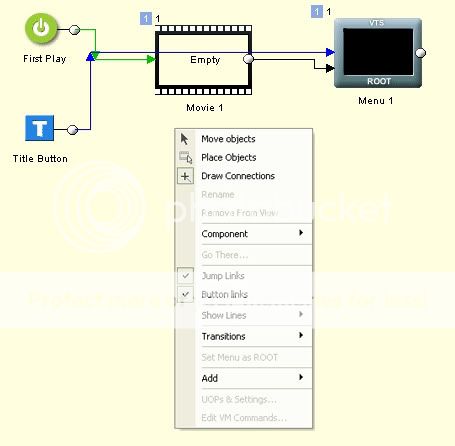- Messages
- 609
- Reaction score
- 36
- Trophy Points
- 38
Hi,
I'm currently finishing off a DVD for a Superman II fanedit. I'll be submitting it to fanedit.org shortly.
Unfortunately I'm having some trouble getting my menu to work as I want it to. I need some info on how to make it so the first cell of my root menu is skipped whenever the main menu is selected. This should then mean that the intro to the DVD is only played once, and not every time you return to the main menu.
I've looked all over the net for a guide with no look, and nothing I've read in the help for DVDlab Pro has made it click for me.
So if there are any programming wizards out there who know how this works have any advice I'd be very grateful.
I'm currently finishing off a DVD for a Superman II fanedit. I'll be submitting it to fanedit.org shortly.
Unfortunately I'm having some trouble getting my menu to work as I want it to. I need some info on how to make it so the first cell of my root menu is skipped whenever the main menu is selected. This should then mean that the intro to the DVD is only played once, and not every time you return to the main menu.
I've looked all over the net for a guide with no look, and nothing I've read in the help for DVDlab Pro has made it click for me.
So if there are any programming wizards out there who know how this works have any advice I'd be very grateful.