-
Most new users don't bother reading our rules. Here's the one that is ignored almost immediately upon signup: DO NOT ASK FOR FANEDIT LINKS PUBLICLY. First, read the FAQ. Seriously. What you want is there. You can also send a message to the editor. If that doesn't work THEN post in the Trade & Request forum. Anywhere else and it will be deleted and an infraction will be issued.
-
Please read our Rules & Guidelines
Read BEFORE posting Trades & Request
You are using an out of date browser. It may not display this or other websites correctly.
You should upgrade or use an alternative browser.
You should upgrade or use an alternative browser.
A 2021 General Fanediting Best Practices Guide for HD and UHD
- Thread starter krausfadr
- Start date
-
- Tags
- da vinci resolve nle ripping
- Messages
- 5,794
- Reaction score
- 299
- Trophy Points
- 123
Okay, after some time away from all this, I go to important my aforementioned file into Vegas 14 and... crap. It'll accept the file into the window thingy, but won't allow it onto the timeline. When I try to drag it there, I just get the red crossed-off circle thing.
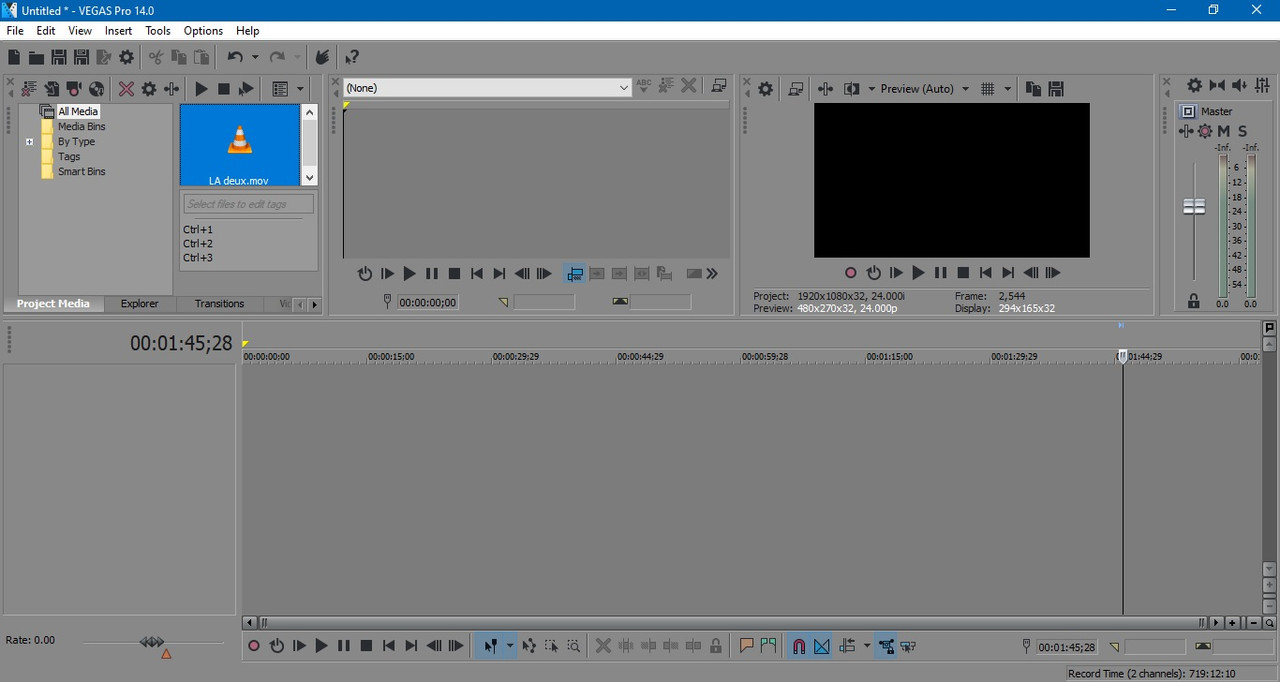
Here's the Properties reading from within the program. It's identified as a Quicktime file for some reason?
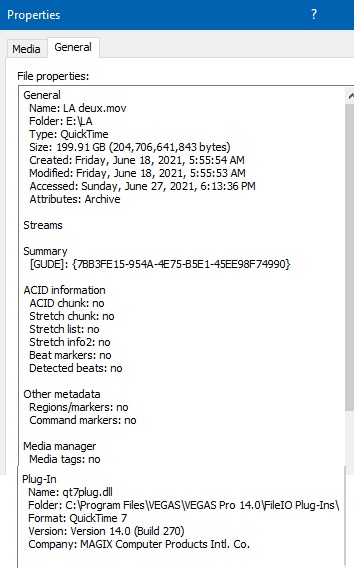
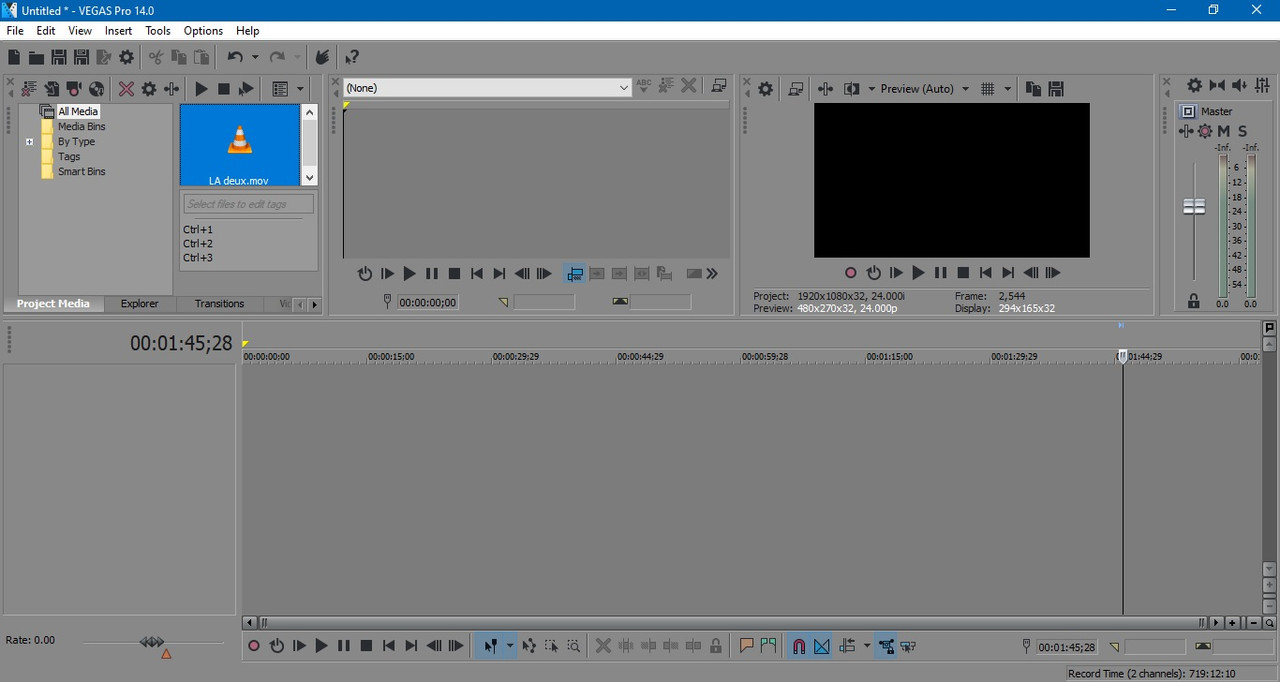
Here's the Properties reading from within the program. It's identified as a Quicktime file for some reason?
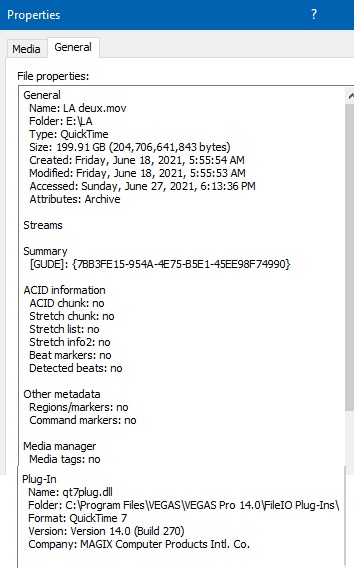
- Messages
- 692
- Reaction score
- 1,031
- Trophy Points
- 118
I couldn’t tell you the nuances of importing to Vegas since I don’t use it. I have successfully imported Cineform in MOV containers into both Resolve and Premiere. One thing in Hybrid: be sure to save the file into the same drive Hybrid is installed on and that you have enough free space.
Last edited:
- Messages
- 8,735
- Reaction score
- 3,630
- Trophy Points
- 168
If you're referring to Vegas, it simply isn't compatible with MKV files.
hbenthow
Well-known member
- Messages
- 1,609
- Reaction score
- 174
- Trophy Points
- 68
If you're referring to Vegas, it simply isn't compatible with MKV files.
I've been able to use MakeMKV to rip a Blu-ray disc folder intact (ie, no conversion to MKV), then load the M2TS file of the video directly into Vegas 15. Sometimes, I remux the M2TS into TS or MP4 (usually to remove out unwanted foreign language audio tracks, or all audio tracks altogether).
So far, it seems to work well (although I haven't done any advanced editing this way yet). Do you think that it's fine to use this method rather than re-encoding the video before importing it into Vegas, or are there significant drawbacks?
- Messages
- 8,735
- Reaction score
- 3,630
- Trophy Points
- 168
How did you get an m2ts file from makemkv? It sounds like you are possibly doing extra steps. If you make a 1:1 copy of the movie file with makemkv you can drop the mkv file into avidemux and create an mp4 container by copying the video file. You can set the audio to a vegas compatible aac, save and then you have a vegas compatible file with a 5.1 surround track. Makemkv will take around 25 minutes depending on your drive, then avidemux takes around 10 minutes. If you need/want lossless audio you can do an extra step to create pcm waves files.
hbenthow
Well-known member
- Messages
- 1,609
- Reaction score
- 174
- Trophy Points
- 68
I use the setting within MakeMKV itself to copy the full Blu-ray structure to my hard drive rather than converting it to MKV files.How did you get an m2ts file from makemkv? It sounds like you are possibly doing extra steps.
Either way, though (this method or the one using Avidemux that you mentioned), is there a significant downside to loading non-transcoded Blu-ray video into Vegas?
Last edited:
Thank, for your response. One more question, what is the extra set to create wavs from a DTS-HD audio file? I use eac3to, but did not know whether this was lossless in its changing the DTS to wavs. Something about DTS core and so onHow did you get an m2ts file from makemkv? It sounds like you are possibly doing extra steps. If you make a 1:1 copy of the movie file with makemkv you can drop the mkv file into avidemux and create an mp4 container by copying the video file. You can set the audio to a vegas compatible aac, save and then you have a vegas compatible file with a 5.1 surround track. Makemkv will take around 25 minutes depending on your drive, then avidemux takes around 10 minutes. If you need/want lossless audio you can do an extra step to create pcm waves files.
You literally answered it for yourself^^ if you feel comfortable with eac3to just use under "global parameters"- demux -Track Input (in this instance the audio track you want convertet) -outputformat "wave" for multichannel audio if you want it lossless - click "add" and than in the bottom "RUN CL".Thank, for your response. One more question, what is the extra set to create wavs from a DTS-HD audio file? I use eac3to, but did not know whether this was lossless in its changing the DTS to wavs. Something about DTS core and so on
But i guess, you already know this procedure^^
Last edited:
Great! That's what I've been doing, but to see it written down, and confirmed, by another person is very useful. I use the "wavs" format rather than "wave", as I combine them later on. Thank you for the advice - amazing how helpful everyone is here. Bye byeYou literally answered it for yourself^^ if you feel comfortable with eac3to just use under "global parameters"- demux -Track Input (in this instance the audio track you want convertet) -outputformat "wave" for multichannel audio if you want it lossless - click "add" and than in the bottom "RUN CL".
But i guess, you already know this procedure^^
- Messages
- 692
- Reaction score
- 1,031
- Trophy Points
- 118
The only other reason would be to ensure the frame your NLE is showing you is the frame you're really on. Similar to lag, the NLE can just show the wrong frame of a compressed format which is annoying when it starts happening.Is there any reason, other than avoiding lag within the NLE, to convert the MKV rip to Cineform (or Prores) - using Hybrid?
- Messages
- 229
- Reaction score
- 288
- Trophy Points
- 83
Yeah, and sometimes even you'll get decoding glitches with messed up frames that aren't in the original video no matter what container I tried or version of Premiere I used, was ridiculously infuriating.The only other reason would be to ensure the frame your NLE is showing you is the frame you're really on. Similar to lag, the NLE can just show the wrong frame of a compressed format which is annoying when it starts happening.
Ah, I see. Is this glitch that, within the NLE, frames of the compressed video will duplicate and replace each other - as I may have become aware of that. Well, I'll convert most things to be safe - not sorry. Does conversion to cineform lose any quality? Thanks once again to everyone
hbenthow
Well-known member
- Messages
- 1,609
- Reaction score
- 174
- Trophy Points
- 68
My guess is tsMuxer pulls the m2ts file for you. Either way, you're both (hbenthow and digmod) talking about keeping the original video stream from the disc, with no re-encoding before editing. Right?
I am. I believe that DigModiFicaTion is as well.
Yeah @M4_ I went through enough ruined projects and tears to finally swear off messing around with loading compressed video into an NLE. It can work fine until it doesn't.
Which NLEs did you experience this problem with? Did you ever experience it with Vegas?
