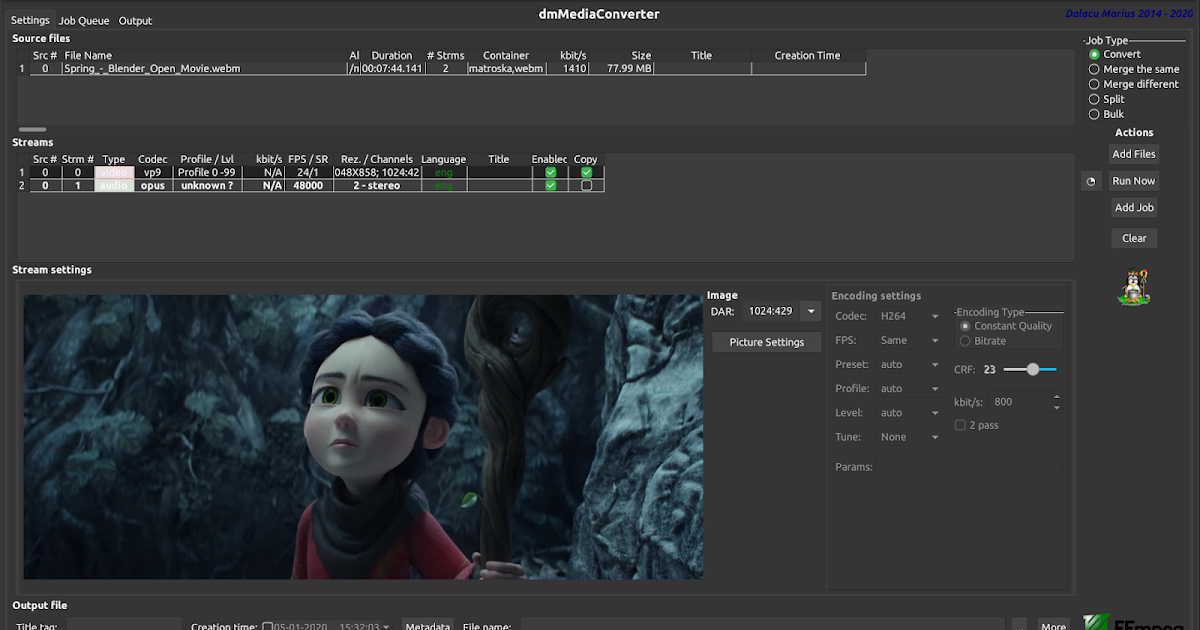Are you sure you're not going to get unintended positioning of sounds by doing that? 7.1 is 5.1 plus one more speaker in between on each side, so if you mix the sounds from those into the others you're basically repositioning or increasing the volume on the other tracks. I would think that at least some of the sound from those two middle speakers would already be in front or rear tracks, but I guess that might not universally be true.
I'd probably run some tests before doing the edit just to see the impact of downmixing vs dropping the tracks on key scenes. I avoid downmixing if possible, since if you do dolby to stereo for instance you often lose some clarity. I just try to avoid 7.1 audio though since Premiere doesn't play nice with it either.