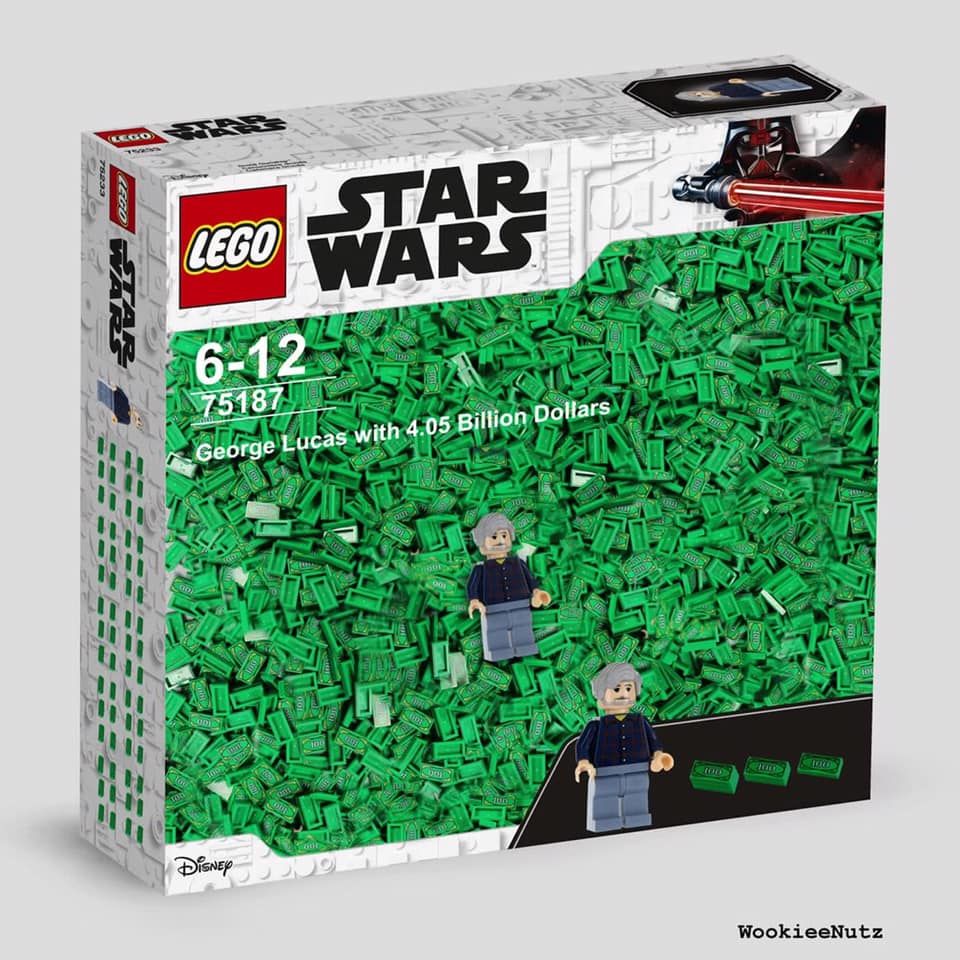variantfanedits
Member
- Messages
- 15
- Reaction score
- 22
- Trophy Points
- 8
I've been watching a lot of movies in 3D on the Oculus Quest 2 recently and they look pretty amazing. I discovered a video conversion software program that can render any video as 3D for VR devices. It's not quite the same as movies shot with 3D cameras, but it still mimics 3D and gives it a "light" 3D experience. I've tried it with several videos and it looks pretty good. But this made me wonder if any Fan Editors have made 3D fan edits or converted their own fan edits to 3D.
For anyone interested in trying it, the program I used was Aiseesoft Video Convertor. There are others out there but this worked for me for an older mac so that's what I went with.
For anyone interested in trying it, the program I used was Aiseesoft Video Convertor. There are others out there but this worked for me for an older mac so that's what I went with.