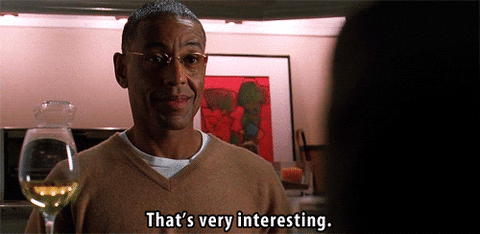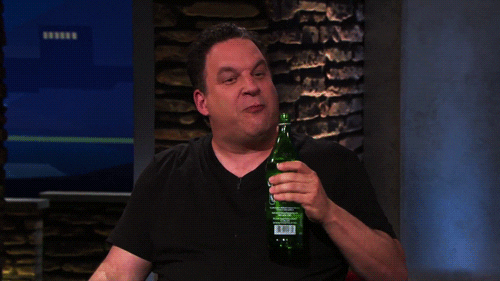Dash Solo
New member
- Messages
- 4
- Reaction score
- 0
- Trophy Points
- 6
Hello all, I'm new to the forums though I've ghosted them for a while. I have watched various fan edits over the years and tried my hand at it once years ago but now I'm actually committing and attempting to make my own again. For the most part the prep has been simple thanks to the thorough tutorials on the site, but one place I just can't seem to catch a break is the audio. I was able to successfully rip the audio from a Blu Ray into an ac3 file, but when I attempted to use Besweet to split it into 6 wav files (a process I learned in my original attempt years before) it is no longer an option. I've looked and around and found that it's been a known issue, so I tried to move over to eac3to.
I tried following the tutorials on here but maybe I'm just dumb because every time I attempt to I just can't get things to work out. I tried using command line for it and I'm pretty sure I'm just doing it wrong, I tried using a gui for it but I can't seem to figure out how to get the thing to actually start processing the file. I guess what I'm hoping to see is just what everyone else is currently using for their audio file prep and if most people are using eac3to maybe just a little advice on how to run the silly thing.
Really at this point, any help would be appreciated; I feel like I'm about to rip my hair out trying to figure this out. And just for reference, I plan on loading all of this into Adobe Premiere Pro to do the actual editing.
I tried following the tutorials on here but maybe I'm just dumb because every time I attempt to I just can't get things to work out. I tried using command line for it and I'm pretty sure I'm just doing it wrong, I tried using a gui for it but I can't seem to figure out how to get the thing to actually start processing the file. I guess what I'm hoping to see is just what everyone else is currently using for their audio file prep and if most people are using eac3to maybe just a little advice on how to run the silly thing.
Really at this point, any help would be appreciated; I feel like I'm about to rip my hair out trying to figure this out. And just for reference, I plan on loading all of this into Adobe Premiere Pro to do the actual editing.